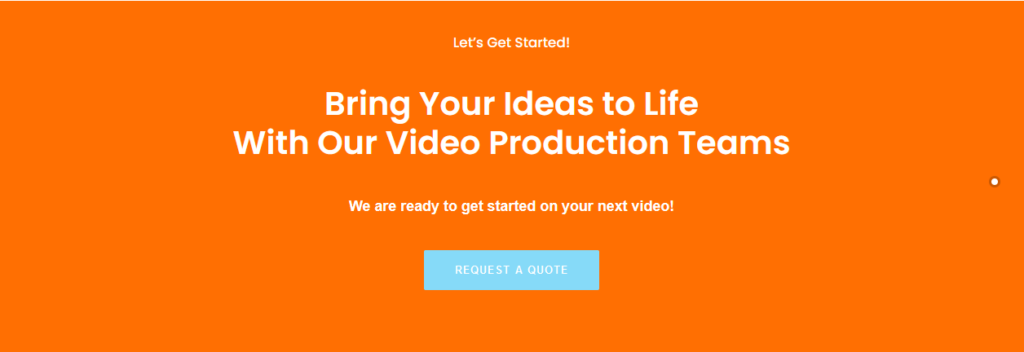Instagram Post Video Length Guide – IGTV Stories, Reels and More

Table of Contents
As we all know, Instagram is a powerful social media platform with over 1 billion active users. And one of the reasons behind its popularity is the fact that it allows people to share their stories and experiences with the world in a creative and engaging way.
But what many people don’t know is that there are actually different types of videos on Instagram, each with its own specific length. In this instagram video length guide, we will be taking a look at the different types of videos on Instagram and their respective lengths so that you can better plan your content strategy.
Did You Know:
High Engagement: Videos on Instagram generate more engagement than photos, with users 38% more likely to engage with video content.
| Subject Title | Subject Description |
|---|---|
| Quick Reference Section | A brief overview of the different types of Instagram videos and their lengths. |
| Introduction | An introduction to the significance of video content on Instagram and the purpose of the guide. |
| Feed Videos | Details about Instagram Feed Videos, their length, and best use cases. |
| Story Videos | Information on Instagram Story Videos, including their maximum length and ideal use. |
| IGTV Videos | Insights into IGTV videos, their length limits, and appropriate content types. |
| Instagram Live Videos | Explanation of Instagram Live Videos, their interactive nature, and usage tips. |
| How to Use Instagram Live Video | A step-by-step guide on starting and using Instagram Live Video. |
| Tips for Using Instagram Live Video | Best practices for making the most out of Instagram Live Video sessions. |
| Instagram Reels | Description of Instagram Reels, their length, and how to create engaging content. |
| Instagram Video Ads | Overview of Instagram Video Ads, including their purpose and length restrictions. |
| Conclusion | A summary of the key points about Instagram video lengths and strategic recommendations. |
| FAQs | Commonly asked questions about Instagram video lengths with expert answers. |
| Meta Description | A brief meta description for SEO purposes, summarizing the article content. |
| Related Tags | A list of related tags to improve article discoverability. |
Instagram Video Length Quick Guides

Here is a quick guide to some of the main ones:
| Video Type | Description |
|---|---|
| Feed Videos | Up to 60 seconds long, ideal for detailed information or longer stories. |
| Story Videos | Up to 15 seconds long, perfect for quick snapshots of your day. |
| IGTV Videos | Up to 10 minutes long, great for tutorials, reviews, or extended content. |
| Instagram Live | Live streaming feature, real-time interaction with followers. |
| Instagram Video Ads | Up to 60 seconds long, used for promoting products or services. |
| Instagram Reels | 15-30 seconds long, fun and engaging short videos with effects and music. |
Feed Videos
Feed videos are slightly longer than story videos, with a maximum length of 60 seconds. These videos are usually used to share more detailed information or tell a longer story.
Story Videos
Story videos are the shortest type of video on Instagram, with a maximum length of 15 seconds. These videos are designed to give your followers a quick snapshot of what’s going on in your life or what you’re up to at the moment.
IGTV Videos
IGTV videos are the longest type of video on Instagram, with a maximum length of 10 minutes. These videos are perfect for sharing things like tutorials, product reviews, or even just longer stories about your life.
Instagram Live
Instagram Live allows users to stream real-time, unedited video to their followers, who can interact by commenting and sending hearts. This feature is great for sharing spontaneous moments, hosting Q&A sessions, or engaging with your audience in a more personal and immediate way.
Instagram Video Ads
Instagram Video Ads are promotional videos up to 60 seconds long used by businesses to market their products or services. These ads can be static or interactive, designed to capture attention and drive engagement through creative and compelling content.
Instagram Reels
Instagram Reels are short, fun videos up to 30 seconds long, featuring creative edits, popular music, and effects. They are ideal for showcasing talents, trends, or snippets of daily life, and are designed to be engaging and entertaining for a wide audience.
Did You Know:
Increased Ad Spend: Instagram video ad spending is projected to surpass $10 billion annually, reflecting its growing importance in digital marketing strategies.
Now that you know the different types of videos on Instagram and their respective lengths, you can start planning your content strategy accordingly.
If you want to engage your followers and keep them coming back for more, be sure to mix up the types of videos you post and vary the lengths.
Lets now take a more in-depth view of each one as well as other formats in this Instagram video length guide:
What Is An Instagram Feed Video?

Instagram Feed Video is a great way to show off your brand and connect with your audience. It’s easy to create and share, and you can even add music to make it more engaging. Plus, it’s a great way to show off your products or services in a fun and creative way.
To get started, all you need is a smartphone or tablet and the Instagram app. Then, simply create a short video that’s between 3 and 60 seconds long. Make sure to include your brand name and logo somewhere in the video so people can easily identify it.
Once you have your video ready, post it to your feed and encourage your followers to share it. You can even add a call to action, such as “tag a friend who would love this” or “share this with your followers.”
Instagram Feed Video is a great way to connect with your audience and show off your products or services in a fun and creative way.
Did You Know:
Story Usage: Over 500 million Instagram accounts use Stories every day, highlighting the popularity and reach of this short-form video format.
What is An Instagram Story Video?

Instagram Story Video is a video sharing feature on the popular photo sharing social media platform Instagram. It allows users to share short, engaging videos with their followers. These videos can be up to 15 seconds long and can be edited with various filters and effects.
Users can also add text, stickers, and other interactive elements to their stories. Story videos can be viewed by anyone who follows the user, and they expire after 24 hours.
Instagram Story Video is a great way to share quick, engaging videos with your followers. These videos can be up to 15 seconds long and can be edited with various filters and effects. You can also add text, stickers, and other interactive elements to your stories. Story videos can be viewed by anyone who follows you, and they expire after 24 hours.
To create an Instagram Story Video, simply tap the “+” icon on the top left corner of the screen. Then, select “Create Story.” From here, you can choose to take a new video or select one from your camera roll. Once you’ve chosen your video, you can edit it with filters, effects, and other elements. Once you’re finished, tap “Share” to share your story with your followers.
See video below on how to make IG stories like a Pro !
Did You Know:
Influencer Impact: 87% of influencers prefer Instagram for video marketing due to its high engagement rates and wide reach
What is Instagram Live Video?

Instagram Live Video is a live video streaming feature on the popular photo-sharing social media platform, Instagram. It allows users to share real-time, unedited footage with their followers, who can comment and interact with the broadcaster in real time.
Live Video has been a popular feature on other social media platforms like Facebook and Twitter, and Instagram’s implementation of it has been well-received by users. It is a fun and easy way to connect with friends and followers in a more personal way, and provides a unique glimpse into the lives of others.
While Live Video is not meant to replace traditional forms of communication like texting or phone calls, it can be a great complement to them. It is perfect for sharing moments that are too good to just post a photo or status update about, and provides a more interactive and engaging experience than simply watching a pre-recorded video.
If you’re new to Instagram Live Video, here’s everything you need to know about how it works.
How to Use Instagram Live Video
To use Instagram Live Video, simply open the app and swipe right from your feed to access the Stories camera. From there, tap the “Live” option at the bottom of the screen.
You will be given the option to share a live video with all of your followers, or just with a select few. Once you’ve chosen your audience, tap “Start Live Video” and you will be live!
Your followers will be notified that you’re live as soon as you start broadcasting, and they can tune in at any time to watch. They can also interact with you by commenting and sending hearts (tap the screen to send a heart).
To end your live video, simply swipe down from the top of the screen and tap “End Live Video.” Your video will then be saved to your Stories for 24 hours, after which it will expire.
Tips for Using Instagram Live Video
Now that you know the basics of how Instagram Live Video works, here are some tips to help you get the most out of it:
- Be sure to let your followers know when you’re going live, so they can tune in.
- Interact with your viewers by reading and responding to their comments.
- Make sure you have a strong and stable internet connection before going live.
- If you’re using Live Video for the first time, start with a short broadcast to get comfortable.
- Experiment with different content and see what works best for you and your audience.
- Live Video is all about connecting with others in a more personal way.
Now that you know all about Instagram Live Video from this Instagram video length guide, you can now go out and start sharing your stories!
Further explanations and examples for IG live video can be found here :
Did You Know:
Live Streaming: Instagram Live videos see an average of 20% more engagement than regular videos, emphasizing the value of real-time interaction.
What Are IGTV Videos?
IGTV videos are Instagram’s answer to YouTube. They are longer form videos, typically between 15 seconds and 10 minutes in length, that can be uploaded directly to the app. Just like regular Instagram videos, IGTV videos can be shot in portrait or landscape mode.
However, because they are meant to be watched on a larger screen, IGTV videos are usually filmed in landscape mode.
While anyone can watch IGTV videos, only registered users can upload them. To upload an IGTV video, you must first create an account and link it to your Instagram account. Once your accounts are linked, you can start uploading videos by going to the IGTV section of the app and tapping on the “Upload” icon.
When uploading an IGTV video, you can choose to upload it as a public or private video. Public videos can be seen by anyone, while private videos can only be seen by people who you approve. You can also choose to share your IGTV video on other social media platforms, such as Facebook and Twitter.
Once your IGTV video is uploaded, it will appear in the IGTV section of the app. People who follow you on Instagram will be able to see your video in their feed, and they can also choose to subscribe to your channel. When someone subscribes to your channel, they will be notified every time you upload a new video.
If you’re looking for a way to share longer form videos with your friends and followers, IGTV is a great option. With its easy-to-use interface and large audience, IGTV is quickly becoming one of the most popular ways to watch videos on Instagram.
For a more indepth insight on IGTV and how you can leverage it check this awesome video here :
Did You Know:
IGTV Popularity: IGTV has seen a 300% increase in viewership since its launch, making it a critical platform for longer-form video content.
What are Instagram Video Ads?

Instagram video ads are short videos that businesses can use to promote their products or services on the Instagram platform. These videos can be up to 60 seconds in length, and they can be either static or interactive.
Static videos are those that simply play in a loop, while interactive videos allow users to take some action, such as clicking on a link or swiping to learn more about the product or service.
Video ads on Instagram can be a great way to reach out to potential customers and get them interested in what you have to offer. However, it’s important to keep in mind that these videos should be creative and engaging in order to capture attention and get people talking about your brand.
If you’re thinking about using Instagram video ads for your business, contact a social media marketing agency to get started. An experienced team can help you create high-quality videos that are sure to grab attention and get people talking about your brand.
Check out these examples :
What are Instagram Reel Videos?
Instagram Reel videos are 15 second long videos that can be created using the Instagram app. These videos can be of anything, ranging from dance routines to cooking tutorials to just everyday life.
Once you’ve recorded your video, you can then add effects, filters, and music to make it more fun and interesting. You can also share your Reels with other Instagram users or on other social media platforms.
More examples here:
Did You Know:
Reels Success: Instagram Reels have quickly gained traction, with a 70% increase in daily engagement since their introduction.
Conclusion: Instagram Video Length Guide
So, what’s the verdict? How long should your videos be on Instagram? The answer is that it depends. If you want to post a short video for a quick product promotion or behind-the-scenes footage, keep it under 60 seconds.
But if you have something more in-depth to share, go for up to 2 minutes 30 seconds. No matter what length you choose, make sure your video is engaging and provides value to your followers.
Are you ready to create some awesome videos for Instagram?
FAQs
What is the maximum length for Instagram feed videos?
Feed videos can be up to 60 seconds long.
How long can Instagram Stories be?
Instagram Stories can be up to 15 seconds long.
What is the duration limit for IGTV videos?
IGTV videos can be up to 10 minutes long for most users, but verified users can upload videos up to 60 minutes long.
How does Instagram Live Video work?
Instagram Live Video allows real-time video streaming. Followers can comment and interact during the broadcast.
What are Instagram Reels?
Instagram Reels are short, fun videos up to 30 seconds long with effects, filters, and music.
Click Below and contact us today and let us help you get started!
Article by Nicole Delgado 2024 | CMO | Explainer Video Company | Animated Explainer Videos For Business
Related Articles:
https://thevideoanimationcompany.com/top-10-best-free-youtube-alternatives
https://thevideoanimationcompany.com/video-marketing-for-business-the-ultimate-guide/