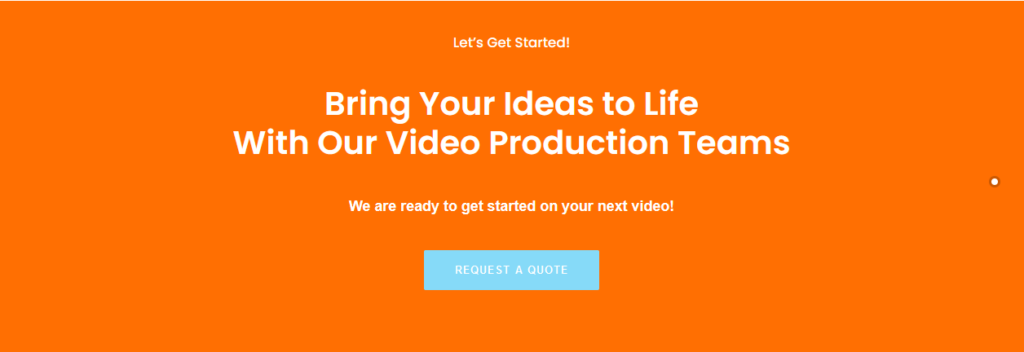Explainer Videos For ERP

Table of Contents
| Section | Subsection |
|---|---|
| Introduction to ERP | |
| What is ERP Used For? | Streamlining Operations |
| Integrating Data | |
| Facilitating Decision-Making | |
| Enhancing Collaboration | |
| Supporting Growth | |
| Using Explainer Videos in the ERP Sector | |
| Explaining Complex Concepts | |
| Training and Onboarding | |
| Product Demonstrations | |
| Marketing and Promotion | |
| Internal Communication | |
| Types of Explainer Videos for ERP | |
| Animated Explainer Videos | |
| Screen Capture Explainer Videos | |
| Whiteboard Explainer Videos | |
| Creating Explainer Videos for ERP | |
| Define Objectives and Target Audience | |
| Scriptwriting | |
| Storyboarding | |
| Voiceover and Animation | |
| Editing and Production | |
| Review and Feedback | |
| Distribution and Promotion | |
| Best Practices for Creating Explainer Videos for ERP | |
| Conclusion | |
| FAQ: Explainer Videos for ERP |
Introduction
Businesses strive to optimize operations and boost efficiency. Enterprise Resource Planning (ERP) systems have emerged as essential tools for integrating various business processes into a unified platform.
These systems often integrate with other technologies such as Cloud Computing Services, Cybersecurity, Artificial Intelligence (AI), and Machine Learning (ML), Internet of Things (IoT), and Big Data and Analytics to further enhance their capabilities.
However, explaining the intricacies of ERP systems can be challenging, especially to stakeholders who may not be familiar with the technical aspects. This is where explainer videos play a crucial role.
By leveraging engaging visuals and clear narratives, explainer videos help demystify complex ERP concepts and showcase the benefits of these systems in a compelling manner.
Introduction to ERP
Enterprise Resource Planning (ERP)
ERP systems streamline operations by automating repetitive tasks, standardizing processes, and reducing manual interventions. For example, in manufacturing, ERP software can automate production scheduling, inventory management, and quality control processes, leading to improved efficiency and reduced costs.
What is ERP Used For?
Streamlining Operations
ERP systems streamline operations by automating repetitive tasks, standardizing processes, and reducing manual interventions. For example, in manufacturing, ERP software can automate production scheduling, inventory management, and quality control processes, leading to improved efficiency and reduced costs.
Integrating Data
One of the key features of ERP systems is their ability to integrate data from various departments and functions into a centralized database. This integration ensures data consistency and accuracy across the organization, eliminating data silos and reducing the risk of errors associated with manual data entry.
For instance, ERP software can integrate data from finance, sales, and inventory departments to provide real-time insights into cash flow, sales performance, and inventory levels.
Facilitating Decision-Making
ERP systems furnish real-time data and analytics, empowering organizations to make informed decisions. By consolidating data from different sources and generating customizable reports and dashboards, ERP software empowers decision-makers with actionable insights into key performance metrics, market trends, and customer behavior. This enables organizations to identify opportunities, mitigate risks, and optimize resources effectively.
Enhancing Collaboration
ERP systems facilitate collaboration and communication among departments and teams by providing a centralized platform for sharing information and coordinating activities.
For example, in project management, ERP software enables project teams to collaborate on tasks, share documents, and track project progress in real time, improving project efficiency and team productivity.
Supporting Growth
ERP systems are designed to scale with the growth of the organization. Whether expanding into new markets, adding new product lines, or acquiring new businesses, ERP software can accommodate changing business needs and processes. Its modular architecture allows organizations to add or modify modules as required, ensuring flexibility and scalability to support long-term growth strategies.
Using Explainer Videos in the ERP Sector

Explaining Complex Concepts
ERP systems often involve complex processes and concepts that may be difficult for stakeholders to understand. Explainer videos serve as an effective tool to simplify these concepts and explain them in a clear and engaging manner.
For example, an explainer video can illustrate how an ERP system integrates various departments such as finance, supply chain, and human resources to streamline operations and improve efficiency.
Training and Onboarding
Explainer videos are valuable for training and onboarding employees on ERP systems. They can provide step-by-step tutorials on how to use different features of the ERP software, navigate through the interface, and perform specific tasks.
By visualizing the process, explainer videos make it easier for employees to grasp complex functionalities and become proficient in using the ERP system effectively.
Product Demonstrations
Explainer videos are also used in the ERP sector for product demonstrations. They showcase the features and capabilities of ERP software to potential clients or stakeholders. These videos highlight how the ERP system can address specific business challenges, improve workflow efficiency, and drive business growth.
Product demonstration videos play a crucial role in convincing prospects of the value proposition of the ERP solution and encouraging them to invest in the software.
Marketing and Promotion
Explainer videos are an essential component of marketing and promotion strategies for ERP vendors. They are used to create awareness about the benefits of ERP systems, differentiate the vendor’s offerings from competitors, and generate leads.
Marketing explainer videos highlight the unique features, industry-specific solutions, and customer success stories of the ERP software, attracting potential customers and encouraging them to explore further.
Internal Communication
In addition to external use, explainer videos are also valuable for internal communication within organizations that use ERP systems. They can be used to communicate updates, changes, or new features related to the ERP software to employees across different departments.
Internal explainer videos ensure that all stakeholders are informed and aligned with the latest developments, facilitating smooth implementation and adoption of ERP systems.
Types of Explainer Videos for ERP
1. Animated Explainer Videos
Training:
Animated explainer videos are highly effective for training purposes in the ERP sector. They can break down complex concepts and processes into easily digestible visuals and animations. For training employees on how to use specific features of an ERP system, animated explainer videos can provide step-by-step instructions, highlight key functionalities, and demonstrate workflows in a clear and engaging manner.
Marketing:
In terms of marketing, animated explainer videos are versatile and can be used to showcase the benefits and features of an ERP solution. They can illustrate how the ERP system addresses common business challenges, improves operational efficiency, and drives business growth. Animated explainer videos captivate the audience with vibrant visuals and storytelling, making them ideal for promoting the unique selling points of an ERP software to potential clients.
Sales:
Animated explainer videos are valuable sales tools for ERP vendors. They can be used to pitch the benefits of their ERP solutions to prospects during sales presentations or meetings. By visually demonstrating how the ERP system can solve specific pain points and deliver value to the prospect’s business, animated explainer videos help sales teams effectively communicate the value proposition and close deals.
2. Screen Capture Explainer Videos
Training:
Screen capture explainer videos, also known as screencasts, are particularly useful for training employees on how to navigate and use specific features of an ERP system. These videos capture real-time interactions with the ERP software, providing a practical demonstration of how to perform tasks such as data entry, report generation, or system configuration.
Screen capture explainer videos offer a hands-on learning experience, allowing employees to follow along and replicate the actions in their own ERP environment.
Marketing:
Screen capture explainer videos can be used in marketing to provide in-depth demonstrations of the ERP software’s capabilities. They can showcase the user interface, workflow processes, and key functionalities of the ERP system in action.
Screen capture explainer videos give potential clients a firsthand look at the user experience and functionality of the ERP solution, helping to build credibility and trust in the product.
Sales:
Screen capture explainer videos are valuable sales assets for demonstrating the capabilities of an ERP solution to potential clients. During sales presentations or product demonstrations, screen capture videos can be used to showcase specific features or workflows that align with the prospect’s business needs.
These videos provide concrete examples of how the ERP system can address the prospect’s pain points and deliver tangible benefits, facilitating the sales process and decision-making.
3. Whiteboard Explainer Videos
Training:
Whiteboard explainer videos are effective for training employees on complex concepts or processes related to ERP systems. They use hand-drawn illustrations on a whiteboard to explain abstract concepts or visualize workflows in a simple and engaging manner.
Whiteboard explainer videos are particularly useful for conveying theoretical concepts or explaining the underlying principles of ERP systems, making them valuable training resources for employees.
Marketing:
Whiteboard explainer videos can be used in marketing to educate potential clients about the fundamentals of ERP systems and their benefits. They can illustrate how ERP solutions can streamline business operations, improve efficiency, and drive growth through engaging storytelling and visual metaphors.
Whiteboard explainer videos appeal to audiences by simplifying complex topics and delivering information in an easy-to-understand format, making them effective marketing tools for promoting ERP solutions.
Sales:
Whiteboard explainer videos are valuable sales assets for introducing prospects to the concept of ERP systems and their potential impact on their businesses.
During sales presentations or introductory meetings, whiteboard explainer videos can be used to provide an overview of how ERP systems work, their key features, and the benefits they offer.
These videos help prospects understand the value proposition of ERP solutions and pave the way for further discussions and engagement with the sales team.
Creating Explainer Videos for ERP
1. Define Objectives and Target Audience
Before diving into the creation process, it’s essential to define the objectives of the explainer video and identify the target audience. Determine what specific message you want to convey about the ERP system and who your intended viewers are. Understanding your audience’s needs, challenges, and preferences will help shape the content and style of the explainer video.
2. Scriptwriting
The script is the backbone of any explainer video. Start by crafting a clear and concise script that outlines the key messages and benefits of the ERP system. Focus on addressing common pain points that the ERP software can solve for businesses. Keep the language simple and engaging, and ensure that the script aligns with the objectives and target audience identified earlier.
3. Storyboarding
Storyboarding is the visual planning stage of the explainer video, where each scene is sketched out to align with the script’s narrative. Create a storyboard that outlines the visual elements, transitions, and animations that will be included in the video. This step helps visualize the flow of the video and ensures that it effectively communicates the key messages of the ERP system.
4. Voiceover and Animation
Select a voiceover artist whose tone and style resonate with your target audience. The voiceover should be clear, engaging, and reflect the brand personality of the ERP system. Once the voiceover is recorded, it’s time to bring the script to life with animation. Use visuals, graphics, and animations to illustrate the key concepts and features of the ERP system in a visually compelling manner.
5. Editing and Production
Combine the voiceover narration with the animated visuals to produce the final explainer video. Add background music and sound effects to enhance the overall impact of the video. Pay attention to pacing, timing, and transitions to ensure that the video flows smoothly and keeps viewers engaged from start to finish. Once the editing is complete, render the video in the desired format for distribution.
6. Review and Feedback
Before finalizing the explainer video, gather feedback from stakeholders, subject matter experts, and target audience members. Review the video for accuracy, clarity, and effectiveness in conveying the key messages about the ERP system. Incorporate any feedback or revisions to ensure that the final video meets the objectives and resonates with the intended audience.
7. Distribution and Promotion
Once the explainer video is approved, it’s time to distribute and promote it to reach your target audience. Share the video on relevant platforms such as your company website, social media channels, email newsletters, and industry forums. Consider partnering with influencers or industry publications to amplify the reach of the video and generate more visibility for the ERP system.
Best Practices for Creating Explainer Videos for ERP
1. Keep it Concise
When creating explainer videos for ERP, it’s important to keep the content concise and focused. Aim for a duration of 1-2 minutes to maintain viewer engagement. Focus on highlighting the most important features and benefits of the ERP system without overwhelming the audience with too much information.
2. Focus on Benefits
Highlight how the ERP system solves specific problems and improves business operations for your target audience. Instead of listing features, emphasize the benefits and outcomes that the ERP system delivers. Showcasing real-life scenarios and success stories can help illustrate the tangible value of the ERP solution to viewers.
3. Use Clear and Engaging Visuals
Visuals play a crucial role in explainer videos for ERP. Use clear, high-quality graphics, animations, and illustrations to visually communicate key concepts and processes. Incorporate engaging visuals that enhance understanding and captivate the audience’s attention throughout the video.
4. Maintain Brand Consistency
Ensure that the style, tone, and branding of the explainer video align with your company’s brand guidelines. Consistent branding helps reinforce brand identity and creates a cohesive experience for viewers. Use colors, fonts, and imagery that are consistent with your company’s branding to maintain a professional and cohesive look.
5. Include a Clear Call to Action (CTA)
Every explainer video for ERP should include a clear call to action (CTA) that prompts viewers to take the next step. Whether it’s signing up for a demo, contacting sales, or visiting a landing page, the CTA should be concise, compelling, and easy to understand. Make it clear what action you want viewers to take after watching the video.
6. Optimize for Mobile Viewing
Given the increasing use of mobile devices, it’s essential to optimize your explainer videos for mobile viewing. Ensure that the video is responsive and displays properly on various screen sizes and devices. Keep text and visuals clear and legible, and avoid using small fonts or intricate details that may be difficult to see on smaller screens.
7. Test and Iterate
After creating your explainer video, don’t forget to test it with a sample audience and gather feedback. Use analytics to track viewer engagement, retention rates, and click-through rates for any CTAs included in the video. Based on the feedback and data gathered, iterate and make improvements to future versions of the video to enhance its effectiveness.
Conclusion
In conclusion, explainer videos serve as powerful tools for effectively communicating the benefits of ERP systems. By simplifying complex concepts and engaging viewers with clear visuals, explainer videos play a crucial role in driving understanding and adoption of ERP solutions.
By following best practices and leveraging the power of explainer videos, businesses can effectively showcase the value proposition of their ERP systems and drive business growth in the digital era.
FAQ: Explainer Videos for ERP
How long should an explainer video for ERP be?
Ideally, an explainer video for ERP should be kept between 1 to 2 minutes to maintain viewer engagement while effectively conveying key information about the ERP system.
Can explainer videos improve understanding and adoption of ERP systems?
Yes, explainer videos are highly effective in simplifying complex concepts and showcasing the benefits of ERP systems, which can significantly improve understanding and drive adoption among stakeholders.
What are the key elements to include in an explainer video for ERP?
An effective explainer video for ERP should include clear visuals, concise messaging about the benefits and features of the ERP system, real-life scenarios demonstrating its usage, and a clear call to action for viewers.
How can businesses ensure their explainer videos for ERP are engaging?
To ensure engagement, businesses should focus on creating visually appealing content, using a conversational tone, incorporating storytelling elements, and addressing the specific pain points and challenges that the ERP system solves for the target audience.
H3: 5. Are there any specific platforms or channels where businesses should share their explainer videos for ERP?
Explainer videos for ERP can be shared on various platforms such as company websites, social media channels, email newsletters, and during presentations or webinars targeting potential clients, partners, and employees.

Article by Nicole Delgado 2024 | CMO | Explainer Video Company | Animated Explainer Videos