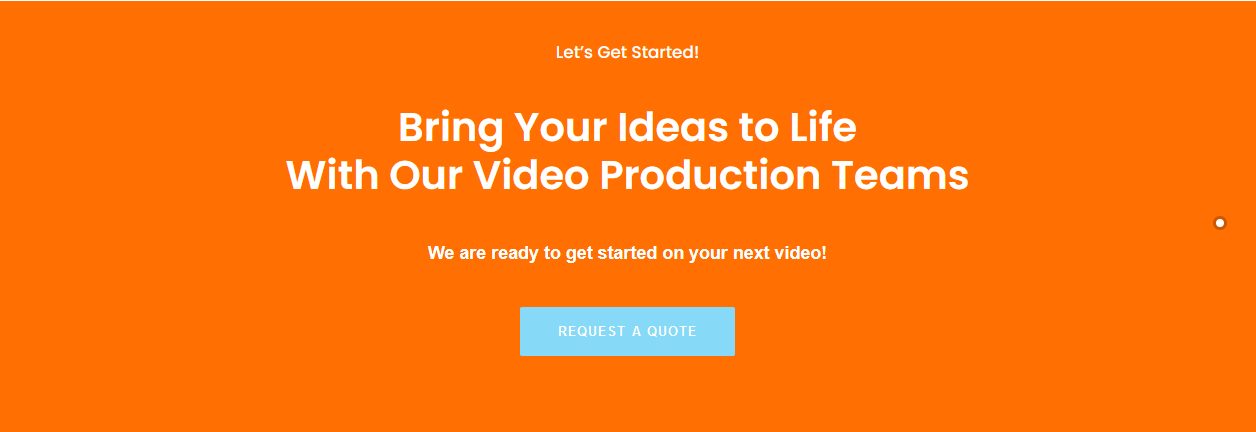How To Repost On TikTok – Step By Step Guide

Table of Contents
In the ever-evolving world of TikTok, where creativity knows no bounds, mastering the art of reposting is a game-changer. TikTok has become a global stage for expression, where users weave captivating stories in short-form videos.
Reposting on TikTok is not merely about sharing content; it’s about creating a ripple effect, expanding your reach, and actively participating in the dynamic TikTok community.
TikTok reposting, when done right, has the potential to turn an ordinary video into a viral sensation, opening doors to collaboration, engagement, and unprecedented visibility.
This comprehensive guide aims to demystify the process of TikTok reposting, offering step-by-step instructions, insights into crafting compelling reposts, and strategies to maximize impact.
Understanding TikTok Reposting

TikTok has revolutionized the way we share and consume content, and at the heart of this vibrant community lies the art of reposting. Let’s demystify TikTok reposting and uncover the secrets to transforming your content into a viral sensation.
The Basics of Reposting on TikTok
Before you embark on your TikTok reposting journey, it’s crucial to understand the basics.
Step 1: Choose the Right Video
Begin by selecting a video that aligns with your content style and resonates with your audience. Look for engaging, high-quality content that you believe your followers will enjoy.
Step 2: Respect Content Creators
Always give credit to the original content creator. This not only shows respect for their work but also helps build a supportive and collaborative community on TikTok.
Step 3: Ensure Alignment with TikTok’s Environment
Consider the tone, style, and trends within the TikTok community. Your repost should seamlessly integrate with the dynamic nature of the platform.
Crafting Compelling TikTok Reposts
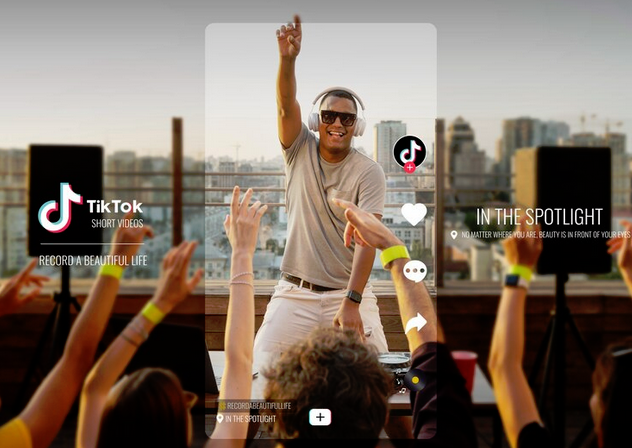
How to Repost TikTok Videos Effectively
Reposting on TikTok is an art that requires finesse. Let’s break down the process into actionable steps.
Section 1: How to Repost Another Person’s Video on TikTok
Reposting another person’s video on TikTok is a great way to share content and engage with the vibrant TikTok community. Follow these step-by-step instructions to seamlessly repost someone else’s video:
Step 1: Identify the Video
Browse through TikTok to find the video you want to repost. Once you’ve identified the content you’d like to share, click on the “Share” arrow icon on the right side of the screen.
Step 2: Access Sharing Options
After clicking the “Share” arrow, a menu of sharing options will appear. Choose the “Save Video” option to download the selected video to your device. This step is essential for the reposting process.
Step 3: Create a New TikTok
Open the TikTok app and tap on the ‘+’ icon to create a new video. Select the saved video from your device’s gallery. This will be the content you’re reposting.
Step 4: Personalize Your Repost
Before posting, add your unique touch to the video. Include a captivating caption, relevant hashtags, and any additional content you wish to include. Ensure that your repost aligns with TikTok’s community guidelines.
Step 5: Acknowledge the Original Creator
Show respect to the original content creator by mentioning their username in your caption and video description. This not only acknowledges their work but also fosters a collaborative and supportive TikTok environment.
Section 2: How to Repost Your Own Video on TikTok
Reposting your own videos on TikTok can breathe new life into your content and engage your audience effectively. Here’s a step-by-step guide to reposting your own video:
Step 1: Choose the Video to Repost
Navigate to your profile and select the video you want to repost. Click on the three dots (…) on the right side of the screen to access the video options.
Step 2: Click on “Save Video”
In the video options, choose the “Save Video” option to download the selected video to your device. This step is crucial for reposting your own content.
Step 3: Create a New TikTok
Open the TikTok app, tap on the ‘+’ icon, and create a new video. Choose the saved video from your device’s gallery. This will be the content you’re reposting.
Step 4: Add Fresh Elements
Before reposting, consider adding new elements to the video, such as updated captions, trending hashtags, or additional content. This keeps your repost engaging and relevant.
Step 5: Post and Engage
Post your reposted video, and engage with your audience through comments and responses. Encourage viewers to interact with the updated content.
Check out this useful video that explains all of the above steps also:
By following these step-by-step instructions, you can master the art of reposting on TikTok, whether you’re sharing someone else’s content or giving a fresh perspective to your own videos.
TikTok Video Sharing Tips

Sharing videos on TikTok is a social currency that can propel your content to new heights. Explore strategies that enhance your TikTok video sharing experience.
Step 1: Craft Attention-Grabbing Captions
Captions play a crucial role in capturing attention. Craft captions that are concise, engaging, and encourage viewers to interact with your repost.
Step 2: Leverage Trending Hashtags
Identify trending hashtags related to the content you’re sharing. This increases the discoverability of your repost and aligns it with ongoing TikTok trends.
Step 3: Optimize Video Descriptions
Craft engaging video descriptions, offering context and urging viewers to participate Include relevant information about the original creator and encourage users to check out their profile.
Collaborating for Success

Collaborate on TikTok Like a Pro
Collaboration is a potent tool on TikTok, opening doors to new audiences and creative possibilities. Learn how to collaborate on TikTok like a pro, from identifying potential partners to executing seamless partnerships.
Step 1: Identify Potential Collaborators
Look for TikTok users whose content complements yours or aligns with your target audience. Reach out to them with collaboration ideas and ensure your content styles mesh well.
Step 2: Execute Seamless Partnerships
Coordinate with your collaborator to create a cohesive and engaging piece of content. Ensure that both parties benefit from the collaboration and that the final product is well-received by both sets of followers.
Maximizing Impact with UGC

User-generated content (UGC) is the lifeblood of TikTok. This section explores the art of utilizing UGC on TikTok to enhance your reposting strategy.
Step 1: Engage with Your Audience
Encourage your followers to create and share content related to your niche. Respond to comments, ask questions, and create a community that actively contributes to your content pool.
Step 2: Showcase UGC Thoughtfully
When reposting UGC, showcase it thoughtfully. Add your insights, appreciation, or a brief comment to make the repost more personal and engaging for your audience.
Strategies for Success

TikTok Reposting Best Practices
To navigate the competitive landscape of TikTok, you need to follow best practices. Uncover TikTok reposting best practices that ensure your content is not only engaging but also aligns with the preferences of the TikTok audience.
Step 1: Understand Your Audience
Tailor your reposting strategy to suit the preferences of your audience. Analyze metrics, understand what works, and refine your approach accordingly.
Step 2: Maintain Consistency
Consistency is key on TikTok. Create and adhere to a consistent posting timetable.. This not only keeps your audience engaged but also signals to the TikTok algorithm that you’re an active contributor.
Boosting Engagement and Visibility
The journey doesn’t end with reposting; it’s about maximizing engagement and visibility. Explore strategies to increase TikTok reach, boost engagement, and enhance TikTok visibility.
Step 1: Optimize Posting Times
- Determine the prime time when your audience is most engaged.
- Reposting during these times can significantly boost engagement.
Step 2: Leverage TikTok Features
Explore TikTok features such as duets, challenges, and trends. Participating in popular trends or creating your own can catapult your reposts into the spotlight.
Conclusion
Mastering TikTok reposting is an ongoing journey of creativity, collaboration, and community building. As you implement these steps and strategies, remember that the key lies not only in reposting but in fostering genuine connections with your audience.
TikTok is a platform that thrives on authenticity, so let your unique voice shine through in every repost.
Whether you’re a seasoned TikTok creator or just starting, use this guide as a compass to navigate the vast landscape of TikTok reposting.
Embrace the dynamic nature of the platform, stay attuned to emerging trends, and watch as your TikTok presence flourishes through the art of reposting.
As you embark on this adventure, share your experiences, learn from others, and continue to refine your approach. The world of TikTok is ever-changing, and by mastering the art of reposting, you position yourself at the forefront of this exciting digital revolution.
Happy tik tok reposting, and may your TikTok journey be filled with creativity, collaboration, and boundless possibilities! 😉
Article by Nicole Delgado 2023 | CMO | Explainer Video Company | Animated Explainer Videos For Business
FAQs: Reposting on TikTok
Q1: Is it legal to repost videos on TikTok?
A1: Yes, reposting on TikTok is generally allowed as long as you adhere to TikTok’s community guidelines and respect the original content creators. Always give proper credit to the creators when reposting their videos.
Q2: Can I repost a private video on TikTok?
A2: No, private videos on TikTok cannot be reposted. Ensure that the video you intend to repost is public and that you have the creator’s permission or that they have explicitly allowed their content to be shared.
Q3: How can I credit the original creator when reposting?
A3: Include the original creator’s username in your caption and mention them in the video description. This helps acknowledge their work and maintains a supportive TikTok community.
Q4: Are there any best practices for tiktok reposting?
A4: Yes, several best practices can enhance your TikTok reposting experience. These include understanding your audience, maintaining consistency in your posting schedule, and actively engaging with your followers. Explore popular TikTok features such as duets and challenges to diversify your reposting strategy.
Q5: Can I repost videos from other social media platforms on TikTok?
A5: TikTok primarily focuses on short-form, vertical videos. While you can download videos from other platforms and repost them, it’s essential to ensure that the content fits TikTok’s format and guidelines.
Q6: How often should I repost on TikTok?
A6: The frequency of reposting depends on your audience and content strategy. Consistency is key, so establish a posting schedule that aligns with your audience’s peak activity times. Monitor engagement metrics to refine your reposting frequency.
Q7: Are there any tools to help with tiktok reposting?
A7: Currently, TikTok does not provide native tools for reposting content. However, there are third-party apps that allow you to download TikTok videos, which you can then repost. Employ these tools conscientiously and adhere to copyright regulations.
Q8: Can I repost my own videos on TikTok?
A8: Yes, you can repost your own videos on TikTok. This can be a strategic way to revive popular content, share updates, or participate in new trends. Ensure that you maintain a balance and provide fresh, engaging content to your audience.