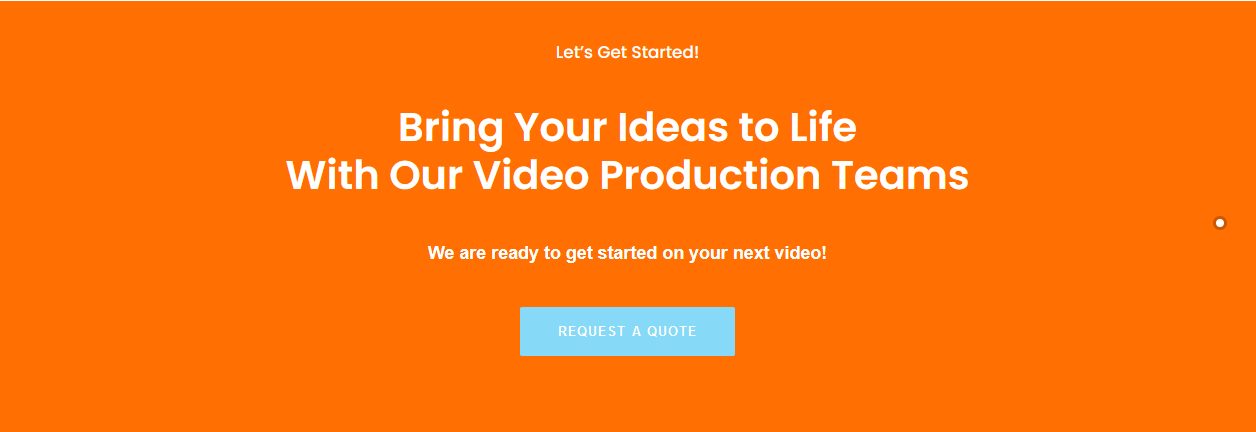3D Animation Pipeline – A Complete Guide
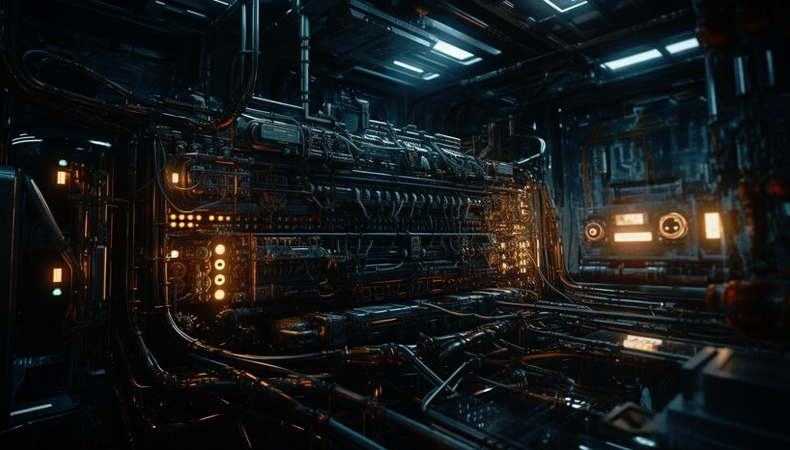
Table of Contents
Introduction
In the fast-paced and ever-evolving world of entertainment and digital media, 3D animation has become a fundamental and captivating medium. If your seeking a comprehensive overview, this article serves as your guide to the 3D Animation Pipeline.
The pipeline is the backbone of 3D animation, guiding you through each stage of the production process, and introducing you to key concepts, industry standards, and best practices that shape the world of 3D animation.
The 3D Animation Production Process

The animation production process serves as the central nervous system of any 3D animation project. It comprises several interconnected stages, each with its unique challenges and creative opportunities. Let’s embark on this journey, exploring the significance of each stage in creating captivating and immersive animations.
Stage 1 – 3D Modeling
3D Modeling is the foundational stage where artists breathe life into characters, objects, and environments. Using specialized software such as Maya, Blender, or 3ds Max, artists craft 3D models, meticulously defining their shapes and structures. The modeling stage involves:
Polygon Modeling:
NURBS Modeling:
Sculpting Techniques:
Stage 2 – Texturing and Shading
Texturing and Shading
.. is where the magic of realism happens. Textures are like the skin of 3D models, giving them depth and detail. Artists use texture maps and materials to create the illusion of various surfaces, from rough to shiny.
Shading
..involves defining how light interacts with surfaces, adding another layer of realism to the 3D world.
Stage 3 – Rigging and Character Setup
Rigging and Character Setup are vital for animating characters. Rigging involves creating a skeleton, setting up controls, and defining deformations. This stage is crucial for animators to manipulate characters with natural movements, from facial expressions to body dynamics.
Stage 4 – Animation Keyframes
Animation Keyframes are the heart of storytelling in 3D animation. Animators bring characters to life by creating keyframes, which are the pivotal moments of movement. These keyframes guide the character’s actions, emotions, and narrative arc.
Stage 5 – Lighting and Rendering
The Lighting and Rendering stage is where artists craft the atmosphere and final visual appeal. Lighting techniques, including global illumination and ray tracing, set the mood for scenes, while rendering engines like Arnold and V-Ray generate the final images.
Stage 6 – Visual Effects (VFX)
Visual Effects (VFX) take 3D animations to new heights. Whether it’s simulating explosions, creating fantastical creatures, or altering environments, VFX add that extra layer of awe and wonder. Software like Houdini is commonly used for complex VFX tasks.
Post-production and Beyond

The animation pipeline doesn’t conclude with the final render. Post-production, storyboarding, previsualization, quality control, and industry standards are integral parts of the journey.
Stage 7 – Post-production
Post-production involves editing, compositing, and sound design. Video editing software like Adobe Premiere Pro and compositing tools like Adobe After Effects help in creating a coherent narrative. Sound designers add depth to animations with carefully crafted audio.
Stage 8 – Storyboarding and Previsualization (Previs)
Storyboarding and Previsualization (Previz) are essential for planning and visualizing animation sequences. Storyboards outline the key moments, helping in shot composition, and Previz employs low-detail 3D models to create a rough draft of the animation.
Stage 9 – Quality Control and Industry Standards
Quality Control and Industry Standards ensure that the animation meets the highest quality. Adherence to industry standards and best practices, such as using proper file formats, organizing assets, and maintaining consistency, guarantees a polished final product.
The Tools and Software

The animation industry relies heavily on software and tools. Let’s explore the most commonly used software, plugins, and tools.
3D Software (e.g., Maya, Blender, 3ds Max)
Popular 3D software like Maya, Blender, and 3ds Max offer robust features for modeling, animation, and rendering. Understanding the strengths and weaknesses of each software can help animators make the right choice.
Character Rigging Tools
Character rigging tools such as Autodesk Character Generator and Rapid Rig: Advanced simplify the complex process of creating character rigs. These tools offer pre-built rigs and controls, saving time and effort.
Motion Graphics Software
Adobe After Effects and Cinema 4D are powerful motion graphics tools used to create stunning visual effects, motion typography, and 2D/3D animations. Understanding their capabilities is essential for motion graphics artists.
3D Animation Software Plugins
Plugins can enhance the functionality of animation software. For example, Redshift and ZBrush offer additional features and tools to streamline the animation workflow.
Conclusion

The 3D animation pipeline is a complex and captivating process, blending art, technology, and storytelling. By exploring each stage of this pipeline and understanding the tools, techniques, and career paths involved, aspiring animators can embark on a fulfilling journey in the world of animation. The possibilities are endless, and the magic of 3D animation is within your grasp.
FAQS
-
What is a 3D Animation Pipeline?
A 3D Animation Pipeline is a structured and organized process that guides the creation of 3D animations. It encompasses various stages, including 3D modeling, texturing, rigging, animation, lighting, rendering, and more, to produce a final animated product.
-
What are the key stages in a 3D Animation Pipeline?
The key stages in a 3D Animation Pipeline typically include 3D modeling, texturing and shading, rigging, animation keyframes, lighting and rendering, visual effects (VFX), and post-production.
-
What software is commonly used in 3D animation pipelines?
Popular software for 3D animation includes Autodesk Maya, Blender, 3ds Max, Cinema 4D, and Houdini. These tools are widely used for modeling, animation, and rendering.
-
How do I get started in 3D animation?
To get started in 3D animation, you can begin by learning the basics of 3D software, such as Maya or Blender. Consider enrolling in animation courses or tutorials. Building a strong portfolio is essential to showcase your skills to potential employers or clients.
-
What role does storytelling play in 3D animation?
Storytelling is a crucial element in 3D animation. Animators use animation keyframes and character animation to convey emotions, narratives, and engage the audience. A compelling story is often at the heart of successful animations.
-
What are some common career paths in 3D animation?
Common career paths in 3D animation include Animator, Character Artist, Visual Effects (VFX) Artist, Technical Director, Motion Graphics Designer, and more. Each path requires specific skills and expertise.
-
How important is post-production in 3D animation?
Post-production is essential for finalizing 3D animations. It involves editing, compositing, and sound design, bringing together all the elements to create a polished and cohesive final product.
-
What are industry standards and best practices in 3D animation?
Industry standards and best practices in 3D animation include using proper file formats, adhering to naming conventions, organizing assets efficiently, and maintaining quality control throughout the pipeline to ensure a professional and consistent outcome.
-
How can I create a 3D animation portfolio?
To create a 3D animation portfolio, gather your best work, including animations, character designs, and other relevant projects. Present your work in a visually appealing and organized manner, showcasing your skills and versatility.
-
What are some resources for learning 3D animation?
Resources for learning 3D animation include online courses, tutorials, books, and educational platforms like Udemy, Coursera, and Khan Academy. Additionally, many universities and institutions offer formal education in animation.
Article by Nicole Delgado 2023 | CMO | Explainer Video Company | Animated Explainer Videos For Business
Related Articles: