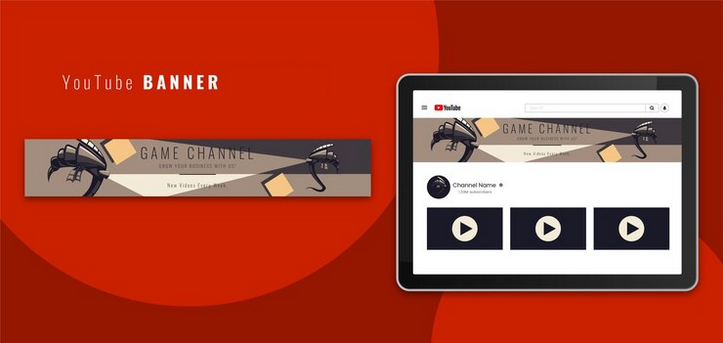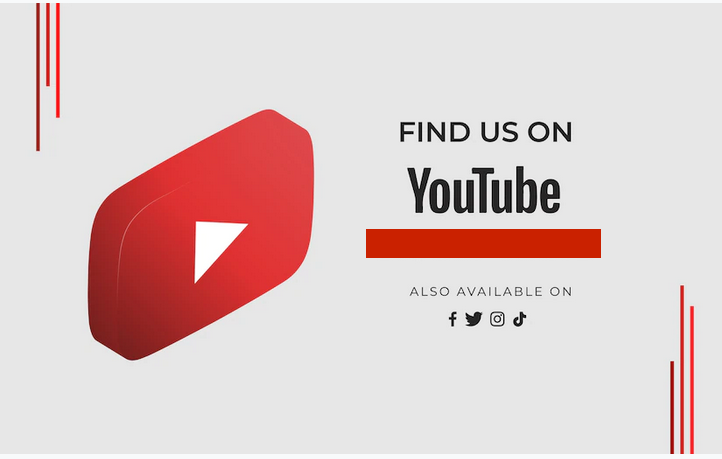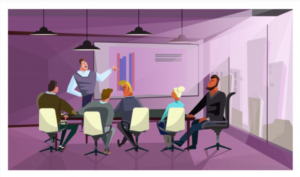YouTube Marketing Guide For Business
Table of Contents
How to Create a Youtube Channel for Your Business
Welcome to YouTube Marketing: The Ultimate Guide For Business
If you’re a business owner, there’s a good chance you’ve considered creating a YouTube channel to promote your products or services. After all, YouTube is one of the most popular websites in the world, with over 1 billion active users. And while it’s true that most of those users are individuals, there’s still a large and growing number of businesses using YouTube to reach their target audiences.
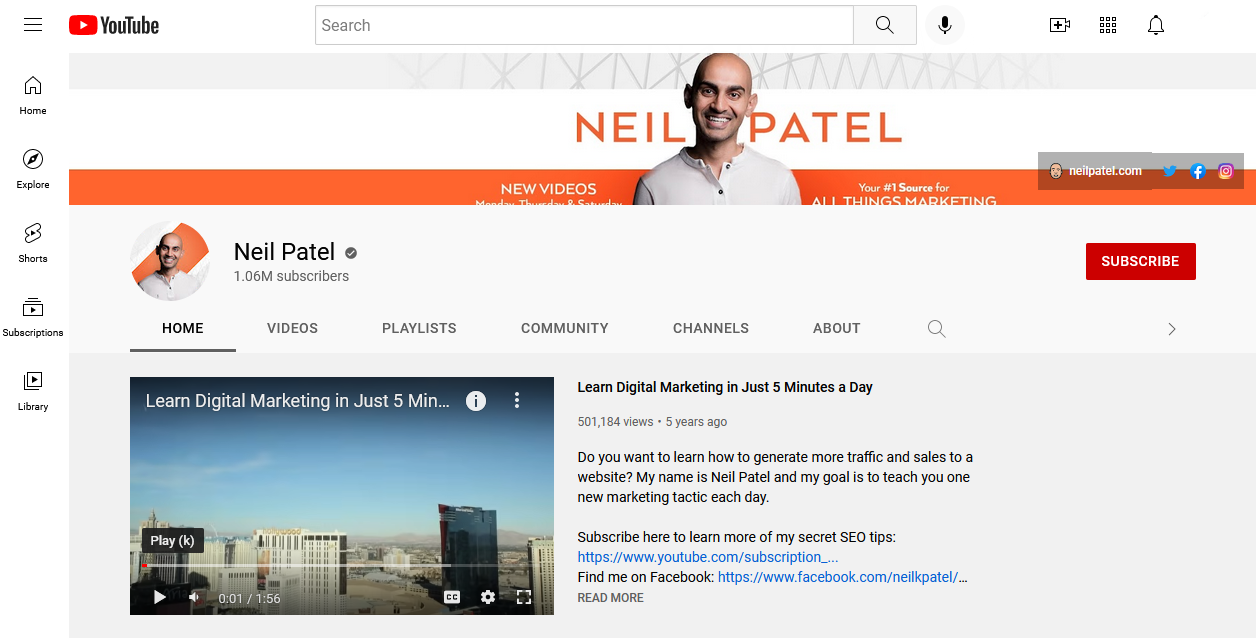
Creating a YouTube channel like the one above, for your business, is a great way to reach new customers and connect with existing ones. It can also help you build brand awareness and establish yourself as an authority in your industry. Plus, it’s relatively easy and inexpensive to get started.
If you’re thinking about creating a YouTube channel for your business, here’s a step-by-step guide to help you get started:
1. Choose a topic for your channel.
Before you create your channel, it’s important to decide on a topic. What will your channel be about? What sort of content will you produce?
Your topic should be something that’s related to your business, but it doesn’t necessarily have to be directly related to the products or services you sell. For example, if you own a pet store, you could create a channel about pet care tips. Or if you sell software, you could create a channel with tutorials and tips for using your software.
2. Choose a name for your channel.
Once you’ve decided on a topic, it’s time to choose a name for your channel. Your channel name should be something memorable and easy to spell. It’s also a good idea to include keywords in your channel name so that people can easily find it when they’re searching for related topics on YouTube.
3. Create your channel.
Now it’s time to create your channel! You can do this by signing in to YouTube with your Google account and clicking on the “Create a new channel” button.
4. Add videos to your channel.
Now that you’ve created your channel, it’s time to start adding videos! You can create videos yourself or use existing ones from your website or blog or you can have a video production company make them for you. If you create your own videos, be sure to include keywords in the title and description so that people can easily find them when they’re searching for related topics on YouTube.
5. Promote your channel.
Once you’ve created your channel and added videos, it’s time to start promoting it! There are a number of ways you can do this, including using social media, email marketing, and paid advertising. check out this related article on video marketing for business
6. Engage with your viewers.
Finally, don’t forget to engage with your viewers! Respond to comments, answer questions, and interact with your audience to build relationships and keep them coming back for more.
There’s no doubt that YouTube is one of the most popular websites on the planet. Over a billion people visit YouTube every single month, and that number is only growing. That’s why more and more businesses are turning to YouTube as a way to reach their target audiences.
But just because you create a YouTube channel doesn’t mean that people will automatically start watching your videos. You need to put in some effort to make sure your videos stand out from the crowd and attract viewers.
In this YouTube marketing for business guide, we’ll share some tips on how to make a YouTube video that will help you get started with video marketing. We’ll now cover everything from choosing the right topic for your video to optimizing it for search engines. By the end of this guide, you’ll have all the information you need to start creating successful YouTube videos.
Read on…

How To Make A YouTube Video For Your Business
1. Choose a catchy title for your video.
Your title is one of the first things people will see when they come across your video, so it’s important to make it something that will grab their attention. A good title should be descriptive and keyword-rich so that people can easily find your video when they’re searching for something related. Check out this super interesting on the subject;
2. Write a compelling description.
Your video’s description is another important piece of real estate that you should use to let people know what your video is about. Just like with your title, your description should be keyword-rich and describe what people can expect to see in your video. Further details below :
3. Use tags to help people find your video.
Tags are keywords that you can assign to your videos to help people find them when they’re searching for something specific. When you’re creating tags for your video, think about the keywords people might use to search for a video like yours.
4. Optimize your thumbnail image.
Your thumbnail image is the first thing people will see when they come across your video in YouTube’s search results, so it’s important to make sure it’s something that will grab their attention and make them want to click on your video.
5. Create engaging content.
Of course, none of the above tips matter if you don’t have great content in your video. If you want people to watch your video and share it with their friends, you need to make sure it’s something that’s worth watching
.
Some things to keep in mind when creating engaging content include:
– Make sure your video is entertaining or informative (or both!).
– Keep your videos relatively short – people have short attention spans these days.
– Use visuals to help tell your story – people are more likely to watch a video that contains visuals than one that doesn’t.
6. Promote your video.
Once you’ve created a great video, it’s time to start promoting it! There are a number of ways you can promote your video, including:
– Embedding it on your website or blog
– Advertising it on paid platforms like YouTube Ads
By promoting your video, you’ll increase the chances that people will see it and share it with their friends.
7. Analyze your video’s performance.
After you’ve promoted your video, take some time to analyze its performance. Look at things like the number of views, likes, comments, and shares to get an idea of how well it’s doing. You can also use YouTube Analytics to see things like how long people are watching your video and where they’re dropping off.
Use the insights you gain from analyzing your video’s performance to improve your future videos.
By following these YouTube marketing for business guide tips, you can create a great video that will help you achieve your video marketing goals.

How To Make A Playlist On YouTube
Creating and sharing playlists on YouTube is a great way to organize your favorite videos and share them with others. You can create a playlist for any occasion, whether it’s training videos, conferences, or just a collection of your favorite projects.
Example playlist:
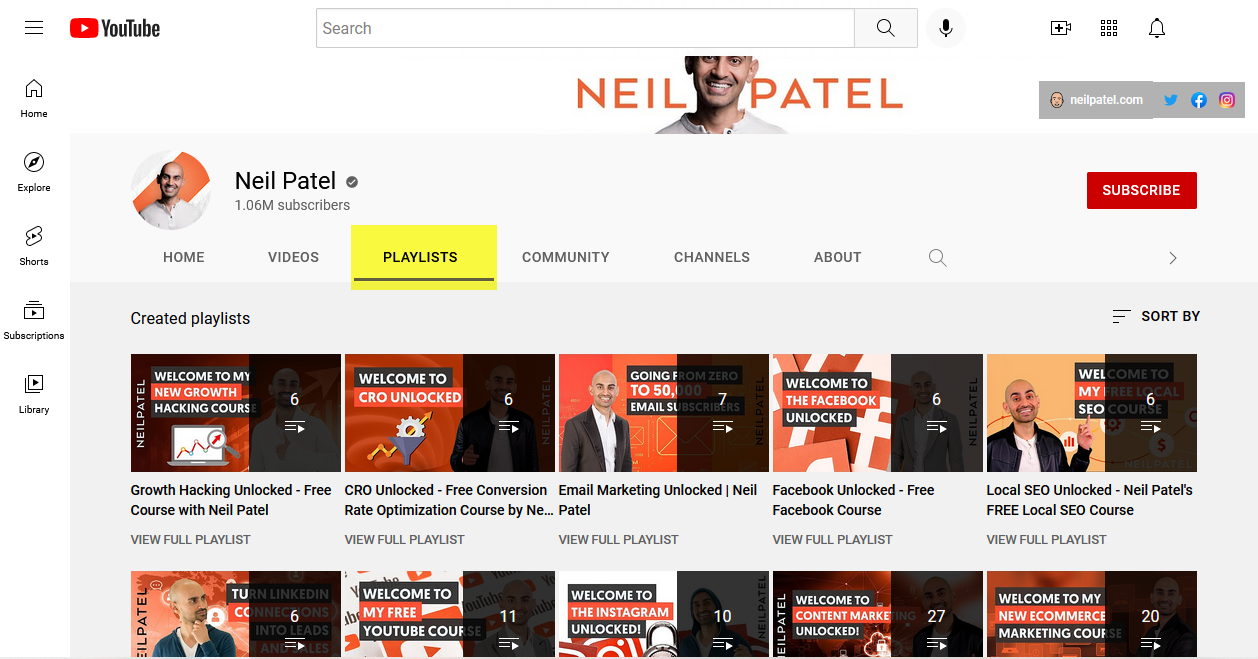
Here’s the YouTube marketing for business guide on how to create and share a playlist on YouTube:
1. Go to youtube.com and sign in with your Google account. If you don’t have a Google account, you can create one for free.
2. Click on the three lines in the top left corner of the main screen, then select “Creator Studio.”
3. In the left sidebar, select “Video Manager.”
4. Next to the “Edit” button for each video, there is a drop-down menu. Select “Add to playlist.”
5. A pop-up window will appear. Select “Create new playlist” or choose an existing playlist to add the video to.
6. Enter a name and description for your playlist, then click “Create.”
7. To share your playlist, click on the three dots next to the “Edit” button and select “Share.”
8. Copy and paste the link into an email, social media post, or wherever you want to share it.
You can also add videos to playlists from other channels by subscribing to those channels and adding their videos to your own playlists.

YouTube Banner Size and Dimensions Guide
As a marketer, you know that visuals are key to catching people’s attention. And when it comes to videos, YouTube is one of the best platforms out there.
With over 2 billion monthly active users,YouTube offers a huge opportunity for businesses to reach their target audiences.
But before you can start promoting your brand on YouTube, you need to make sure your channel is optimized with the right banner size and dimensions.
In this YouTube marketing for business guide section, we’ll show you everything you need to know about YouTube banner sizes and dimensions in 2021.
We’ll also share some tips on how to create an eye-catching banner that will help grow your channel.
What are the YouTube banner dimensions in 2022?
The recommended size for a YouTube banner is 2560 x 1440 pixels. This size has been recommended by YouTube since 2015 and continues to be the ideal size for 2022.
However, keep in mind that YouTube’s homepage only displays banners at a width of 2048 pixels. So if you want your banner to be displayed in full on the homepage, make sure it’s no wider than 2048 pixels.
Example Banner :

What are the minimum YouTube banner dimensions?
The minimum size for a YouTube banner is 1200 x 675 pixels. This size is still large enough to be prominently displayed on all devices, including mobile. And if your banner is under 1200×675 pixels, it will still appear on your channel, but it may be stretched or cropped depending on the viewer’s device.
Now that you know the ideal and minimum YouTube banner dimensions, let’s take a look at some tips for creating an effective banner.
Tips for creating an effective YouTube banner:
1. Use bright colors and high-quality images
Your YouTube banner is one of the first things people will see when they visit your channel, so it’s important to make a good impression. Use bright colors and high-quality images to grab people’s attention and give them a taste of what your channel is all about.
2. Keep it simple
Don’t try to cram too much information into your YouTube banner. Keep it simple and focus on one or two key messages that you want to communicate. Remember, your goal is to grab people’s attention and get them interested in your channel, not to give them a full history of your brand.
3. Use your brand colors
Make sure your YouTube banner ties in with the rest of your branding by using your brand colors. This will help create a cohesive look for your channel and make it easier for people to recognize your brand.
4. Make sure your text is legible
With YouTube banners, you need to strike a balance between text and visuals. You want to include enough text to convey important information, but you don’t want so much that it becomes difficult to read. So make sure your text is legible and easy to understand at a glance.
5. Call to action
Include a call to action (CTA) in your YouTube banner to encourage people to subscribe to your channel or watch your latest video. A CTA can be as simple as “Subscribe now!” or “Watch our latest video.”
Creating a strong YouTube banner is an important part of growing your channel and attracting new viewers. By following the tips above, you can create a banner that will grab people’s attention and help you achieve your marketing goals.

YouTube Thumbnail Size Guide
When creating a thumbnail for your YouTube video, you want to make sure that it is the right size. The dimensions for a YouTube thumbnail are 1280 x 720 pixels. This is the size that YouTube recommends and it is also the size that will look the best on all devices.
Keep in mind that your thumbnail should be high quality and should represent the content of your video. A good thumbnail will definitely help to attract viewers and get them to watch your video.
Here are some tips for creating an effective thumbnail:
- – Use bright colors or contrasting colors to make your thumbnail stand out
- – Use images that are clear and easy to see
- – Include text on your thumbnail so viewers know what your video is about
- – Make sure your thumbnail is the right size
Follow these YouTube marketing for business guide tips and you will be on your way to creating an effective thumbnail for your next YouTube video!
Conclusion: YouTube Marketing – The Ultimate Guide For Business
YouTube is an incredibly powerful marketing tool for your business. It allows you to connect with customers on a personal level, share your business story, and show off your products or services in a way that no other platform can match.
With over one billion active users, there’s a good chance that many of your potential customers are already using YouTube. That’s why it’s so important to start using this platform today and create videos that will engage and convert viewers into customers.
Ready to get started? Contact us today to learn more about our video marketing services and how we can help you reach your target audience on YouTube.
Article by Nicole Delgado 2022 | CMO | Explainer Video Company | Animated Explainer Videos For Business
Related Articles:
YouTube SEO -The Ultimate Guide to Ranking Videos on Youtube in 2022
5 Steps To Create Stunning Animated Videos To Promote Your Business
https://thevideoanimationcompany.com/social-media-video-marketing-strategy-10-easy-steps