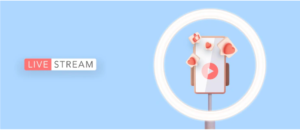10 Best Animation Software Apps
Table of Contents
Whether you are a beginner or an experienced animator, there is software out there that will suit your needs. In this post, we take a look at the 10 best animation software apps available. So, whether you are looking to create simple animations or complex 3D models, there is sure to be an app here that will fit the bill!
The animation apps market is growing every day, with new and innovative products being released constantly. It can be tough to keep up with the latest and greatest animation software, but luckily we’ve done the hard work for you.
Common Applications and Business Impact:
Animation apps have become indispensable tools across various user demographics, catering to both creative enthusiasts and professionals in diverse fields. Let’s delve into how these apps are commonly used and the substantial impact they wield in the business arena.
Creative Enthusiasts:
Artists and Designers:
For visual artists and designers, these apps offer a canvas for expressing imagination. From creating eye-catching illustrations to designing captivating visual elements, the apps provide a playground for creativity.
Students and Hobbyists:
Aspiring animators and hobbyists find these apps invaluable for honing their skills. The user-friendly interfaces make animation accessible, serving as a stepping stone for those venturing into the world of digital art.
Professionals:
Content Creators:
Video content creators leverage animation apps to add flair to their productions. From engaging intros to informative motion graphics, these tools enhance storytelling in video content, capturing the audience’s attention.
Marketing and Advertising:
Marketers utilize animation to create compelling ads and promotional content. Dynamic visuals and animated elements help businesses stand out in the crowded digital landscape, conveying messages more effectively.
Educators:
In the education sector, these apps facilitate interactive learning experiences. Teachers can use animations to explain complex concepts, making lessons more engaging and memorable for students.
Business Impact:
Enhanced Communication:
Animation aids in conveying complex ideas and information in a digestible format. Businesses can use animated presentations and infographics to make their communication more impactful and engaging.
Brand Storytelling:
Animation adds a unique dimension to brand storytelling. Companies can use animated videos to narrate their brand journey, explain products or services, and connect with their audience on a deeper level.
Training and Development:
Animation is a powerful tool for creating training materials. Businesses can develop animated tutorials and simulations to streamline employee training processes, ensuring consistent and effective learning.
The versatility of these animation apps extends beyond the realm of creative expression. They serve as transformative tools for individuals and businesses alike, fostering innovation, improving communication, and contributing to the overall success of ventures in various industries.
1. Adobe After Effects – Animation Software
Adobe After Effects is a powerhouse animation tool that is used by professionals all over the world. It’s packed with features and can be used to create anything from simple animations to complex visual effects. While it can be a bit daunting for beginners, it’s still one of the best animation software apps available.
AE or Adobe After Effects is a digital animation and compositing software application developed by Adobe Systems and used in the post-production process of filmmaking and television production. Among other things, After Effects can be used for keying, tracking, compositing, and animation. It also allows users to create animated graphic elements from scratch, using either predefined shapes and objects, or by creating their own custom shapes and designs.
2. Moho Pro – Animation Software
Moho Pro is a great animation tool for both beginners and professionals. It’s packed with features and is very user-friendly, making it a great option for those just getting started with animation.
Moho is a 2D animation software application developed by Smith Micro Software. It is used for creating vector-based animations for TV, film, video games, and the web. Moho has a wide range of features and tools that allow users to create highly detailed and complex animations. As mentioned it has a user-friendly interface that makes it easy to get started with animation projects.
3. Toon Boom Harmony – Animation Software
Toon Boom Harmony is one of the most popular animation software apps on the market. It is used by professional animators and studios all over the world, and has a wide range of features that make it perfect for anyone looking to get started with animation.
Toon Boom Harmony is a vector-based animation software app that offers a wide range of features and tools for animators. It is used by professional animators and the best animation studios all over the world, and has a wide range of features that make it perfect for anyone looking to get started with animation.
Some of the key features of Toon Boom Harmony include:
– A vector-based animation platform that offers a wide range of features and tools for animators.
– A wide range of animation features and tools, including lip sync, rigging, and animation layering.
– A robust animation engine that can handle complex animation projects.
– A wide variety of output options, including web, television, and film.
– A flexible licensing model that allows for both single-user and multi-user licenses.
Toon Boom Harmony is a great animation software app for anyone looking to get started with animation. It offers a wide range of features and tools that make it perfect for beginners and professionals alike.
4. Blender – Animation Software
Blender is a free and open-source animation software app that can be used to create 3D animation, 2D animation, and stop-motion animation. It has a wide range of features and tools that make it a powerful animation tool for both beginners and professionals.
Some of the key features of Blender include: a node-based animation system, advanced modeling tools, support for animation scripting, and a built-in game engine. It also has a large community of users and developers who contribute to its development.
Blender is available for Windows, macOS, and Linux.
5. Synfig Studio – Animation Software
Synfig Studio is a free and open-source animation software app for Windows, Linux, and macOS. Synfig Studio is primarily geared towards vector animation, but also supports bitmap images. With Synfig Studio, you can create traditional hand-drawn animation (cel animation), as well as keyframe animation.
Some of the key features of Synfig Studio include:
– A wide variety of tools for drawing and manipulating vector shapes
– Support for multiple layers
– Keyframe animation
– onion skinning
– tweening
– gradients
– filters
– distortions
– support for importing/exporting a variety of file formats
6. Anime Studio Pro – Animation Software
Anime Studio Pro is one of the most popular animation software apps available today. It is a paid app, but it offers a wide range of features and tools that make it worth the price. It is also regularly updated with new features and improvements.
Some of the key features of Anime Studio Pro include:
– A wide range of animation tools and effects
– Support for multiple layers and frame-by-frame animation
– A timeline for easy animation editing
– On-screen drawing tools
– Audio support for adding soundtracks or voiceovers to your animation
– Export your animation as an video file or GIF
Anime Studio Pro by MOHO is a great choice for anyone looking to create professional-quality animations. It has a wide range of features and tools that make it easy to create beautiful animations.
If you’re just starting out with animation, there are also a number of free animation software apps available. These apps can be a great way to get started with animation and see if it’s something you enjoy before investing in a paid app like Anime Studio Pro.
7. Krita – Animation Software
Krita animation software is a free and open source paint program that has been designed for digital artists.
It offers a wide range of features, including brushes, layers, animation tools, and more. It is available for Windows, macOS, and Linux.
Some of the key features of Krita animation software include:
– Brushes: Krita offers a wide range of brushes, including digital painting, inking, and texturing brushes.
– Layers: Layers allow you to separate different elements of your painting so that you can work on them individually.
– Animation Tools: Krita animation software includes a range of animation tools, such as onion skinning and keyframing.
– Supported Formats: Krita supports a wide range of file formats, including PSD, TIFF, PNG, JPG, and more.
Some of the benefits of using Krita animation software include:
– It is free and open source.
– It offers a wide range of features.
– It is available for Windows, macOS, and Linux.
– It supports a wide range of file formats.
Overall Krita is a free and open source animation tool that is used by animation professionals all over the world. It’s packed with features and is very user-friendly, making it a great option for those just getting started with animation.
8. DaVinci Resolve – Animation Software
DaVinci Resolve is a professional video editing and animation software application. It includes a non-linear editor, colour correction tools, and a media management system. It is available for Windows and macOS.
The key features of DaVinci Resolve include:
– Non-linear video editing
– Colour correction tools
– Media management system
– Available for Windows and macOS
What are the benefits of DaVinci Resolve?
– Professional video editing and animation software application
– Includes a non-linear editor, colour correction tools, and a media management system
– Available for Windows and macOS
-Allows users to create high-quality animation videos.
9. Nuke Studio- Animation Software
Nuke Studio is a powerful animation software app that enables users to create high-quality animations for a variety of purposes, including video and film production, game development, and graphic design.
It offers a wide range of features and tool compatible with a varietys to help users create professional-looking animations quickly and easily .
Additionally, Nuke Studio integrates with other animation software apps, such as After Effects and Maya, making it a great option for those who use multiple animation software programs.
What are the key features of Nuke Studio ?
-A wide range of features and tools: Nuke Studio offers a wide range of features and tools that animation professionals need to create high-quality animations quickly and easily.
These include an animation timeline, a scene builder, a lip-sync tool, and support for importing and exporting various animation file formats.
-Integration with other animation software apps: Nuke Studio integrates with other animation software programs, such as After Effects and Maya, making it a great option for those who use multiple animation software programs.
-Ability to create custom animation presets: Nuke Studio enables users to create custom animation presets, which can be used to quickly create animations with the same look and feel.
-Support for animation templates: Nuke Studio comes with a library of animation templates that users can use to create their own animations.
–A free trial version: Nuke Studio offers a free trial version that allows users to try out all of its features before purchasing the full software.
10. Adobe Premiere Pro – Animation Software
Adobe Premiere Pro is a video editing software application used by professionals to create and edit videos. It offers a wide range of features, making it one of the most popular animation software apps available today.
Some of its key features include:
– A timeline-based interface for easy video editing
– A wide range of video and audio formats supported
– Powerful tools for color correction and audio editing
– Integration with other Adobe Creative Cloud apps
Some of its key benefits include?
– Ease of Use: Adobe Premiere Pro has a user-friendly interface, making it easy to use even for beginners.
– Versatility: It supports a wide range of video and audio formats, making it a versatile animation software app.
– Professional Tools: It offers powerful tools for color correction and audio editing, making it a great choice for professionals.
– Creative Cloud Integration: Adobe Premiere Pro integrates with other Adobe Creative Cloud apps, making it easy to use with your existing workflow.
Pricing: Adobe Premiere Pro is available for purchase as part of the Adobe Creative Cloud subscription, starting at $20.99 per month.
If you’re looking for a professional-grade animation software app, then Adobe Premiere Pro is definitely worth considering. However, it should be noted that it is a paid app, so you’ll need to budget for that accordingly.
Best Animation Apps for IPad:
Stop Motion Studio – Animation App
Stop Motion Studio is a great animation app for beginners and professionals alike. It’s easy to use yet has a ton of features and effects that you can add to your animation. The app also comes with a library of sounds and music that you can use in your animation.
Clayframes – Animation App
Clayframes is an animation app that is perfect for beginners. It is very easy to use and comes with a lot of features that you can use to create your animation. The app also has a library of sounds and music that you can use in your animation.
Animation Desk Classic – Animation App
Animation Desk Classic is an animation app that is perfect for both beginners and professionals. It is very easy to use and comes with a lot of features that you can use to create your animation. The app also has a library of sounds and music that you can use in your animation.
Toontastic 3D – Animation App
Toontastic 3D is an animation app that is perfect for both beginners and professionals. It is very easy to use and comes with a lot of features that you can use to create your animation. The app also has a library of sounds and music that you can use in your animation.
FlipaClip – Animation App
FlipaClip is an animation app that is perfect for both beginners and professionals. It is very easy to use and comes with a lot of features that you can use to create your animation. The app also has a library of sounds and music that you can use in your animation. Check out the video above and see its features !
Animation HD – Animation App
Animation HD is an animation app that is perfect for both beginners and professionals. It is very easy to use and comes with a lot of features that you can use to create your animation. The app also has a library of sounds and music that you can use in your animation.
Animation & Drawing- Animation App
Animation & Drawing by Do Ink is an animation app that is perfect for both beginners and professionals. It is very easy to use and comes with a lot of features that you can use to create your animation.
The app also has a library of sounds and music that you can use in your animation.
KineMaster – Animation App
KineMaster is an animation app that is perfect for both beginners and professionals. It is very easy to use and comes with a lot of features that you can use to create your animation. The app also has a library of sounds and music that you can use in your animation.
Videoleap – Animation App
Videoleap is an animation app that is perfect for both beginners and professionals. It is very easy to use and comes with a lot of features that you can use to create your animation. The app also has a library of sounds and music that you can use in your animation.
Wevideo- Animation App
Wevideo is an animation app that is perfect for both beginners and professionals. It is very easy to use and comes with a lot of features that you can use to create your animation. The app also has a library of sounds and music that you can use in your animation.
Best Animation Apps For Android:
Stop Motion Studio
Stop Motion Studio is a great animation app for Android that lets you create amazing stop-motion videos. It’s simple to use and comes with a lot of features, making it one of the best animation apps out there. If you’re looking to get into stop-motion animation, then Stop Motion Studio is a great option.
Animaker
Animaker is a computer animation software app used to create animated videos, cartoons, and 2D/3D graphics. It has been around since 2014 and has gained popularity because of its user-friendly interface and wide range of features. Some of its key features include a library of built-in characters, props, and backgrounds; drag- for android and iOSand-drop animation; and the ability to export projects in HD quality.
Animation Desk Classic
Animation Desk Classic is a powerful animation app that enables you to create high-quality animations on your Android device. It features a simple yet effective interface that makes it easy to create animations. The app also comes with a wide range of features, including frame-by-frame animation, onion skinning, a library of animation frames, and more.
If you’re looking for a powerful animation app for Android, Animation Desk Classic is a great option.
I Can Animate
I Can Animate is a very user-friendly animation app. Users can create animations by drawing their own frames, or by importing images. The app also allows users to add sound and export their animation as a video file.
Why Choose I Can Animate?
I Can Animate is a great animation app for beginners. It is very easy to use and has a lot of features. The app also allows users to export their animation as a video file, which is great if you want to share your animation with others.
Drawbacks of I Can Animate
I Can Animate is very basic and is meant for school children, it does not have as many features as some of the other animation apps on this list.
Flipaclip
Flipaclip is a free animation app for Android that lets you create animations and cartoons. It’s easy to use and has a user-friendly interface. You can create your own characters, backgrounds, and props, or you can use the ones provided by the app. Flipaclip also lets you share your creations with others through social media.
KineMaster
KineMaster is a powerful video editing tool that lets you create professional-quality videos on your Android device. With its intuitive interface, KineMaster makes it easy to create and edit videos, add effects and transitions, and share your videos with the world.
If you’re new to animation or just looking for a simple way to create and edit videos, KineMaster is the app for you.
Quik
Quik is a free animation app for Android that makes it easy to create stunning animations in seconds. With Quik, you can quickly and easily create beautiful animations with just a few taps.
The app features a library of ready-made animation templates that you can use to create your own animations, or you can start from scratch and create your own unique animation.
Quik also includes a variety of tools and features that make it easy to add animation effects, change the speed of your animation, and more.
Quik is a great animation app for anyone who wants to create stunning animations quickly and easily.
Looksee Animator – Animation App
Looksee animation app is an animation software app that helps you to create animations on your Android device. It is simple to use and has a user-friendly interface.
You can create animations by drawing or importing images, and then adding motion to them. Looksee animation app also allows you to share your creations with others.
It’s easy to use and has a lot of features that make it perfect for beginners.
The app comes with a library of pre-made animations that you can use to create your own projects. You can also import your own images and videos to create custom animations.
Some of the key features of LookSee Animator include:
– A library of animation tools
– A wide range of animation effects
– The ability to create custom animations
– The ability to export animations in a variety of formats
The Looksee animation app is a great way to learn the basics of animation and create your own projects.
Animoto – Animation App
The Animoto app for android is a great animation software app that allows you to create beautiful, professional-looking animations and videos. It’s easy to use and has a wide range of features, making it perfect for anyone looking to get started with animation.
There are a few things to keep in mind when using the Animoto app for android. First, it’s important to create a storyboard before you start animating. This will help you map out the animation and ensure that everything flows smoothly.
Second, the app can be a bit resource-intensive, so it’s important to have a good phone or tablet with plenty of processing power. Finally, the quality of the animations can vary depending on the quality of the images and videos you use.
Overall, the Animoto app for android is a great animation software app that’s perfect for anyone looking to get started with animation. It’s easy to use and has a wide range of features, making it a great choice for anyone looking to create beautiful, professional-looking animations and videos.
Conclusion: Top 10 Best Animation Apps
So, there you have it – the 10 best animation apps and more ! for anyone looking to get started with animation. While each app has its own unique set of features and capabilities, they all share one common goal: to help you create beautiful animations that capture your ideas and bring them to life.
In the end, it really depends on what you’re looking for and your own level of expertise when it comes to choosing the best animation software. If you want something that is easy to use and doesn’t require a lot of prior experience, then Animation Desk may be the best option for you.
However, if you are looking for more features and capabilities, then Adobe Animate CC would be a better choice. Whichever program you decide on, we hope this list has helped give you an idea of some good options to get started with animation. So what are you waiting for? Get animating!
Article by Nicole Delgado 2023 | Marketing Manager | Explainer Video Company | Animated Explainer Video Production
Related Articles :
YouTube SEO -The Ultimate Guide to Ranking Videos on Youtube in 2022