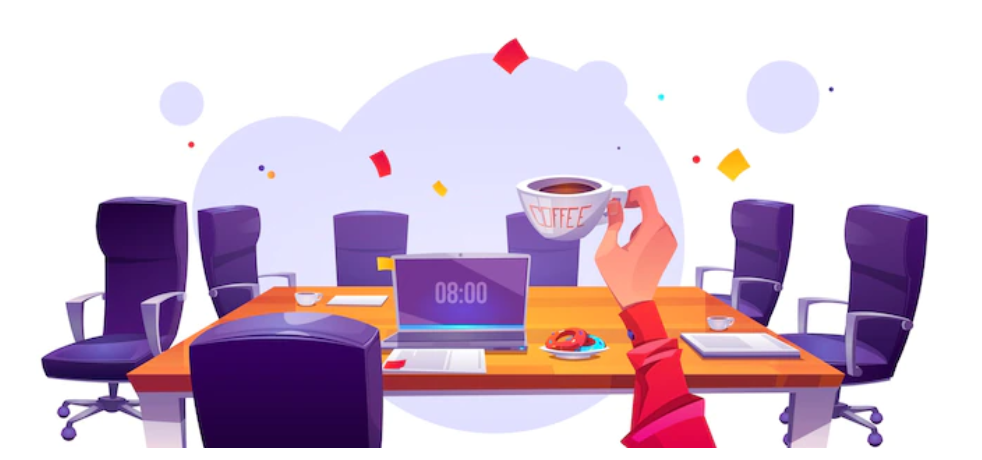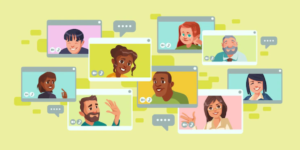How to Write An Engaging Explainer Video Script.
Table of Contents
How to Write An Awesome Explainer Video Script For Your Business
In this guide, we’re going to show you how to write a script for an animated explainer video as well as to how to create a compelling story. Animated explainer videos are a great way to promote your business, product, or service. They’re also a great way to explain complex concepts simply and engagingly.
When it comes to writing a script for an animated explainer video, there are a few things you need to keep in mind. First of all, you need to make sure that your script is clear and concise. It should be able to stand on its own without the help of visuals. This means that you need to focus on explaining the main points of your message in a way that is easy for people to understand.
You also need to make sure that your script is engaging. Animated explainer videos are usually between one and two minutes long, which means you don’t have a lot of time to capture people’s attention. This means that you need to make sure your script is interesting and engaging from start to finish.
Finally, you need to make sure that your script flows well. This means that each sentence should lead into the next in a way that makes sense. If your script feels choppy or disjointed, it will be difficult for people to follow along.
Now that we’ve covered the basics of what you need to keep in mind when writing a killer script for an animated explainer video, let’s take a look at the basics of how to write one:
Step 1: Figure out the purpose of your video
Before you start writing your script, you need to take a step back and figure out the purpose of your video. What are you trying to achieve with this video? Are you trying to promote your business? Explain a complex concept. Or simply entertain people?
Once you know the purpose of your video, you can start planning what kind of content will be most effective in achieving that goal.
Step 2: Write a basic outline of your video
Once you know what kind of content you want to include in your video, it’s time to start writing a basic outline. This doesn’t have to be anything fancy, just a simple list of the points you want to hit in your video.
Step 3: Write your script
Now it’s time to start writing your script. Remember to keep things clear, concise, and engaging. If you’re struggling with any of those aspects, take a look at our guide on how to write copy for animated videos.
When you’re finished, take a step back and read through your script. Does it make sense? Is it easy to follow? Are there any points that could be clarified or elaborated on? Make any necessary changes and then you’re ready to move on to the next step.
Step 4: Record a rough voiceover of your script
Once you’re happy with your script, it’s time to record a rough voiceover. This doesn’t have to be anything fancy, just you reading through your script on your phone or computer.
This step is important because it will help you catch any errors or awkward phrasing in your script. It’s much easier to make changes at this stage than it is after the video has been animated.
Step 5: Send your script to your animator
Once you’re happy with your script, it’s time to send it off to your animator. They will use it as a guide to creating the visuals for your video.
Lets now take a more detailed look into how this above process and its components both look and work starting with Step 1 The Creative Brief:
How To Write The Creative Brief For Your Explainer Video Project
When you set out script writing for explainer videos and creating your video explainer production, the first step is always to develop a creative brief. This document will help you and your team hone in on what the video should be about, who it’s for, and what its ultimate goals are. If you’re not sure where to start, don’t worry! We’ve put together a quick and easy guide to help you get started.
Before we get into the nitty-gritty of writing a creative brief, let’s first discuss what one is. A creative brief is simply a document that provides guidance and direction for a creative project. It helps keep everyone on the same page by clearly outlining the project’s goals, objectives, target audience, and overall tone and style.
Think of it as a map that will help you get from Point A to Point B – in other words, it will help ensure that your final product is on track with your original vision.
Now that we’ve got a basic understanding of what a creative brief is, let’s dive into how to write one for your explainer video project.
Start by Defining the Problem
The first step in writing a creative brief is to define the problem that your explainer video will address. What are you trying to accomplish with this video? Why do you need an explainer video in the first place? Answering these questions will help you get crystal clear on the purpose of your video and ensure that everything else in your brief is aligned with that goal.
For example, let’s say you’re a new software company and you want to create an explainer video to promote your product. In this case, your problem statement might be something like:
“Our software is complex and hard to use. We need an explainer video that will make it easy for our target market to understand what our product does and why they need it.”
This problem statement is specific, measurable, achievable, relevant, and time-bound (SMART), which makes it a great foundation for the rest of your brief.
Now that you’ve defined the problem, it’s time to move on to the next step: outlining your video’s objectives.
Outline Your Explainer Video’s Objectives
When developing script writing for explainer videos the objectives of your production should be directly aligned with the problem statement you just wrote. In other words, they should be specific goals that you want to achieve with your video to solve the problem at hand.
In our example above, some objectives for our software company’s explainer video might be:
-Increase brand awareness of our software product among our target market
-Educate our target market on what our software does and how it can benefit them
-Increase sales of our software product
Again, it’s important to make sure that your objectives are specific, measurable, achievable, relevant, and time-bound. This will help you determine whether or not your video is successful once it’s complete.
Now that you’ve defined the problem and outlined your objectives, it’s time to move on to the next step: identifying your target audience.
Identify Your Explainer Video’s Target Audience
Who is your explainer video for? It’s important to be as specific as possible when answering this question, as it will inform every other aspect of your video. In our example above, our software company might identify their target audience as follows:
-Small business owners who are looking for an easy-to-use accounting software
-People who are familiar with accounting terms and concepts
-People who are interested in saving time and money on their accounting
Once you’ve identified your target audience, it’s time to move on to the next step: defining your video’s overall tone and style.

Decide On How You Will Define Your Explainer Video’s Tone and Style
The tone and style of your explainer video should be aligned with your brand identity. In other words, it should be a reflection of how you want people to perceive your company.
Do you want to come across as friendly and approachable? Professional and trustworthy? Humorous and lighthearted? It’s important to make this decision before you start writing your script so that you can ensure that the tone of your video is consistent from beginning to end.
In our example above, our software company might want to come across as professional and trustworthy, so they would want their explainer video to have a serious tone. However, if they were selling a kids’ toy, they might want to come across as playful and lighthearted instead.
Now that you’ve defined the problem, outlined your objectives, identified your target audience, and defined your video’s overall tone and style, it’s time to move on to the next step: writing your script and relating a an interesting story.
Writing Your Explainer Video Script
The first thing you need to do when writing your script is to come up with a basic outline and relating a compelling story. This will give you a roadmap to follow as you write and will help keep your video focused and on-topic. In our example above, our software company’s script might look something like this:
-Introduce the software product and the problem it solves
-Show how the software product works
-Explain the benefits of using the software product
-Call to action
Once you have your outline in place, it’s time to start writing your script. When doing so, there are a few things to keep in mind:
–Keep it simple: Use easy-to-understand language and telling a story that even someone who knows nothing about your product or service can follow along.
–Be concise: The shorter your video, the better. Try to keep your script under two minutes if possible.
–Focus on the benefits: When explaining what your product or service does, focus on how it will benefit the viewer rather than on the features themselves.
–End with a call to action: Tell the viewer what you want them to do after watching your video (e.g., buy your product, sign up for your service, etc.).
Once you’ve written your script, it’s time to move on to the next step: storyboarding.
Storyboarding Your Explainer Video’s Script
A storyboard is a visual representation of your script that helps you map out your video. It’s essentially a comic book version of your explainer video, and it can be helpful to have one when pitching your idea to potential clients or investors. But even if you’re not planning on showing your storyboard to anyone, it can still be a valuable tool for helping you visualize your video and make sure that everything flows together seamlessly.
When creating your storyboard, there are a few things to keep in mind:
-Keep it simple: Don’t try to include too much detail. A few well-drawn panels should be enough to give you a general idea of what each scene will look like.
-Focus on the key points: Make sure that each scene communicates something important that advances the plot of your video.
-Visualize the action: In each scene, try to include some sort of movement or action to help bring your storyboard to life.
Once you’ve created your storyboard, it’s time to move on to the next step: creating a voiceover script.
Creating a Voiceover Script For Your Explainer Video
Your voiceover script should be a slightly different version from your regular script. It should be shorter, and it should focus on the key points that you want to communicate in your video. In our example above, our software company’s voiceover script might look something like this:
-Introduce the software product and the problem it solves
-Explain how the software product works
-Highlight the benefits of using the software product
-Call to action
Now that you know how to create an animated explainer video script, it’s time to put your new skills to the test. So grab a pen and some paper, and start brainstorming your next video project. Good luck!
How to Use Video Storytelling to Drive Customers Down the Sales Funnel
A video is worth 1.8 million words, according to Forrester Research’s James McQuivey and animated explainer videos are definitely a popular way to engage audiences and promote brands. By weaving in relatable storytelling techniques into your scriptwriting you can create an animated explainer video that will capture attention, generate interest, and build connections with your viewers.
Here are some tips on how to use video storytelling to create an script writing for explainer videos that packs a punch:
As a marketer or business owner, you’ve probably heard how helpful video content can be in attracting and engaging customers. And while a video is an excellent tool for many marketing goals, it’s especially powerful when it comes to driving customers down the sales funnel.
Why? Because unlike other types of content, video has the unique ability to tell a story. And when done well, that story can create an emotional connection with viewers that persuades them to take action.
Of course, not all videos are created equal. For your videos to be effective at driving customers down the funnel, they need to be well-crafted scriptwriting and be able to tell a compelling story.
What is video storytelling?
Video storytelling is the art of using video to tell a story that engages viewers and drives them to take action. Unlike other types of script writing for explainer videos which may be informational or simply designed to entertain, video stories is designed to persuade viewers to take a specific action, such as making a purchase.
To do this, video stories typically follow a traditional narrative arc, with a beginning, middle, and end. They also usually have strong emotional resonance, which helps create a connection with viewers and motivates them to take action.
Why Is Video Storytelling Effective?
Video storytelling is effective because it’s relatable and humanizing. We all love a good story, and when done well, video stories can transport us to another world and make us feel a range of emotions.
What’s more, video stories can create emotional connection with viewers that other types of content simply can’t match. This is because we watch a video, we not only see the characters and events unfold, but we also hear their voices, which helps us connect with them on a personal level.
This emotional connection is key to driving customers down the funnel, as it persuades them to take action based on how they feel about the story, rather than just logic or reason.
How To Use Video Storytelling In Your Marketing
Now that you know why video storytelling is so effective, it’s time to put it to work in your marketing. Here are three tips for using video storytelling to drive customers down the funnel:
1. Use customer testimonials
One of the most powerful types of video stories is customer testimonial. These videos feature real customers sharing their experiences with your product or service, which helps build trust and credibility with viewers.
To maximize the impact of customer testimonials, make sure to choose customers that are relatable to your target audience and who have a compelling story to share. Also, be sure to edit the videos so they focus on the parts of the story that will resonate most with viewers.
2. Create an explainer video
Explainer videos are another type of video story that can be extremely effective at driving customers down the funnel. These videos explain what your product or service is and how it can benefit viewers, which helps build interest and desire.
When creating an explainer video, make sure to focus on the benefits of your offering and use strong visuals and graphics to bring your story to life. Also, be sure to keep the video short and sweet-aim for two minutes or less.
3. Use animated videos
Animated videos are a great option for businesses that want to tell a story but don’t have the budget for live-action videos. These videos use animation to bring your story to life, which can be both engaging and cost-effective.
When creating an animated video, be sure to use strong visuals and compelling storytelling to engage viewers. Also, keep the video short and make sure the animation is high-quality so it doesn’t look cheap or amateurish.
The bottom line
Video storytelling in your script writing for explainer videos is a powerful way to engage viewers and drive them down the funnel. By using customer testimonials, explainer videos, and animated videos, you can tell a story that resonates with viewers and persuades them to take action. So if you’re looking for a way to take your marketing to the next level, start incorporating video storytelling into your scriptwriting strategy today.

How To Incorporate Visuals and Music Into Your Video Scriptwriting
When you are script writing for explainer videos, there are a few things to keep in mind to make sure your video is visually engaging and has a good flow.
First, think about what visuals will best help tell your story. Animated videos are a great way to add personality and visual interest to your script.
Secondly, consider adding music to your video. Music can help set the tone and mood of your video, and can also be used to transition between scenes or sections of your script.
When you are incorporating visuals and music into your script writing for explainer videos, it is important to keep in mind the overall message you are trying to communicate with your video.
Make sure that the visuals and music you choose support and enhance your message, rather than detract from it.
With careful planning and consideration, you can create an Animated Explainer Video that is both visually engaging and tells a compelling story.

Scriptwriting Tone and Language : The Definitive Guide
When it comes to script writing for explainer videos, tone is everything. The tone of your script will determine the entire feel of the Explainer Video, and can make or break its success.
But what exactly is tone? And how do you create the perfect tone for your screenplay?
In this guide, we’ll answer all of those questions and more. We’ll explore what tone is, how it’s used in Scriptwriting, and how to create the perfect tone for your script. By the end of this guide, you’ll have a complete understanding of how to use tone in your writing, and you’ll be ready to create a truly compelling screenplay.
So let’s get started!….
What Is Tone?
Tone is the overall feeling or atmosphere of a piece of writing. It can be light and playful, dark and brooding, or anywhere in between.
The tone of your script will set the stage for the entire Explainer Video. It will determine the mood, the pacing, and even the characters. Tone is one of the most important elements of Scriptwriting, yet it’s often overlooked.
When you’re creating a tone for your screenplay, there are two things to keep in mind: the mood and the atmosphere.
Mood is the emotion that you want your audience to feel while they’re watching the Explainer Video. Are you going for laughter? Tears? Suspense? The mood should be evident from the very first scene.
Atmosphere, on the other hand, is the overall feeling of the Explainer Video. It’s the tone that you want to set for the whole film. Do you want it to be light and fun? Dark and brooding? Something in between?
You can think of mood as the emotion of a scene, and atmosphere as the emotion of the whole Explainer Video.
How to Create the Perfect Tone for Your Explainer Video
Now that we know what tone is and why it’s important, let’s talk about how to create the perfect tone for your screenplay. There are three key elements to keep in mind when you’re creating a tone for your script: audience, genre, and style.
Audience
The first thing to consider when you’re creating a tone for your screenplay is your audience. Who are you writing for?
Are you writing a family-friendly Explainer Video for kids? For adults? For Business? The tone of your script should be appropriate for your target audience.
If you’re not sure who your target audience is, think about the genre of your Explainer Video. Is it Sales? Educational? Each genre has its own target audience.
Once you know who your target audience is, you can start to think about the kind of tone they’ll respond to. Are they looking for a light and fluffy Explainer Video? A dark and edgy one? Something in between?
Keep your target audience in mind when you’re creating a tone for your screenplay. Write for the people who will actually be watching the Explainer Video, and you’ll be on your way to creating a successful script.
Genre
The second thing to consider when you’re creating a tone for your screenplay is genre. Genre is the category that your Explainer Video falls into. Is it for kids? For adults? For Business?
Each genre has its own conventions, and each one requires a different kind of tone. An e-learning video will have a different tone than an product explainer video, for example.
Think about the kind of tone that is typically associated with the genre of your Explainer Video. What are the expectations of the audience? What has been done before in this genre?
You don’t necessarily have to stick to the norms of your genre, but it’s important to be aware of them. Use the expectations of your audience to your advantage, and you’ll be on your way to creating a successful script.
Style
The third and final thing to consider when you’re creating a tone for your screenplay is style. Style is the overall feel of your Explainer Video. It’s the way you want it to look, sound, and feels.
Do you want your Explainer Video to be realistic or stylized? Do you want it to be fast-paced or slow-paced? These are all decisions that will affect the style of your Explainer Video.
Your style will also be determined by the genre of your Explainer Video. An educational video will have a different style than an demo explainer video, for example.
Think about the kind of style you want for your Explainer Video. What impression do you want to leave on your audience? How do you want them to feel when they watch it?
Keep your style in mind when you’re creating a tone for your screenplay. It’s one of the most important elements of script writing for explainer videos, and it will help you create a successful script.
Conclusion
Tone is the overall feeling of your Explainer Video. It’s the mood you want to set, and the atmosphere you want to create. Tone is determined by your audience, genre, and style.
Keep these three things in mind when you’re creating a tone for your screenplay, and you’ll be on your way to writing a successful script.
Pacing and Length For Your Explainer Video Script
If you’re developing script writing for explainer videos, you’ll want to make sure your script is the right length. Too long and you risk losing your viewer’s attention; too short and you may not be able to fully explain your product or service. So how do you know how long your script should be?
One way to determine the ideal length for your explainer video is to calculate the number of words in your script. This will give you a good idea of how long your video will be, and whether or not you need to trim it down or add more content.
To calculate the number of words in your script, simply count the number of words in each sentence and then add them all up. For example, if your script has 10 sentences with 20 words each, that would be 200 words total.
Keep in mind that the average person speaks about 150 words per minute, so a 200-word script would be about 1 minute and 20 seconds long. This is just a general guideline, however; your actual video length will depend on a number of factors, including the pace of your narration, the number of visuals you include, and the overall tone of your video.
So what’s the ideal length for an explainer video? It really depends on your specific goals and target audience. In general, shorter videos are more likely to be watched all the way through than longer ones, so if you’re looking to engage viewers from start to finish, aim for 2 minutes or less. On the other hand, if you need more time to explain a complex concept or provide detailed information, 3-5 minutes is a good target.
Remember, there’s no hard and fast rule for how long your explainer video should be. The most important thing is that your script is clear, concise, and engaging, and that it accomplishes your video’s purpose. So take the time to figure out what you want to say and how best to say it, and then make sure your video length matches up.
Here are a few useful tools for you to utilize when calculating your script length for video:
The Real Count app is designed to help voice-over artists keep track of their work. Simply drop your words from your script into the app and it will tell you the true word count and length of your spoken script It also allows users to create and manage their own projects, as well as keep track of deadlines and invoices.
The Hemingway App is a tool that helps you write more clearly and concisely. It highlights areas of your writing that are difficult to read or could be improved, and provides suggestions on how to make them better. The app also has a built-in dictionary and thesaurus, so you can quickly look up words or find alternative ways to say what you mean. Whether you’re writing an email, a blog post, or a novel, the Hemingway App can help you write better and more efficiently.

How To Incorporate A Call To Action In Your Video Script.
Your call to action should be clear, concise, and easy to follow. It should also be relevant to the video’s content and your target audience. For example, if you’re creating a video for your e-commerce website, your call to action might be something like “Visit our website to learn more about our products.”
If you’re creating a video for a blog post, your call to action might be something like “Leave a comment below with your thoughts on this article.” Whatever it is, make sure it’s something that will encourage your viewers to take action.
Conclusion: Script Writing For Explainer Videos
Script writing for explainer videos is an art form. It takes skill to take complex ideas and communicate them in a way that is easy to understand, entertaining, and engaging.
Our team of experts have the experience and skills necessary to write scripts that will help your business explain its products or services in a clear and concise way.
If you’re interested in learning more about our script writing services or want to get started on a project, contact us today.
We would be happy to chat with you about your needs and see how we can help you create an amazing animated explainer video.
How to Write An Engaging Explainer Video Script and Article by Nicole Delgado 2022 | CMO | Explainer Video Company | Animated Explainer Videos
Related Articles:
https://thevideoanimationcompany.com/storyboarding-for-animation-essential-guide/
https://thevideoanimationcompany.com/the-complete-animated-video-process-step-by-step-guide/
https://thevideoanimationcompany.com/how-to-leverage-explainer-videos-for-e-learning/
https://thevideoanimationcompany.com/ways-to-optimize-your-animated-explainer-video-content/
https://thevideoanimationcompany.com/motion-magic-unlocking-the-secrets-of-motion-graphics/
https://thevideoanimationcompany.com/best-animated-explainer-video-companies/
How to Improve Your Conversion Rates with Animated Explainers
Pros and Cons of 30-Second Explainer Videos for Your Business
https://thevideoanimationcompany.com/how-to-create-impactful-faq-videos