Best Animation Software For PC – 2023

Table of Contents
Animation is a powerful medium that can bring imagination to life, and with the advancement in technology, it has become more accessible than ever.
Whether you’re a professional animator, a student, or just someone who loves to create animations, having the right software is crucial.
In this article, we will be discussing the best animation software for PC that can help you take your animation skills to the next level.
From 2D and 3D animation to motion graphics and visual effects, we’ve got you covered. So, whether you’re a beginner or an experienced animator, this article will guide you in finding the perfect animation software for your needs.
Definition Of Animation Software

Animation software refers to a variety of computer programs that are used to create animated images and videos.
These programs allow users to create animations using a variety of techniques, such as 2D and 3D animation, stop-motion animation, and motion graphics.
The software typically includes a variety of tools and features that allow users to design, animate, and edit their animations. Some popular animation software programs include Adobe After Effects, Blender, and Toon Boom Harmony.
These programs are used by animators, graphic designers, and video editors to create animations for film, television, video games, as well as on the web.
They can be used to create animations for both professional and personal projects, and are available for a variety of platforms including Windows, Mac, and Linux.
With the advancement of technology, animation software apps are now also available for mobile devices, which makes it easy for users to create animations on the go.
Importance Of Animation In Various Industries

Animation has become an increasingly important tool in a wide range of industries. From entertainment, to advertising, to education, animation is being used to create engaging and dynamic content that captures the viewer’s attention and holds their interest.
In the entertainment industry, animation is used to create films, television shows, and video games that are enjoyed by audiences of all ages.
In advertising, animation is used to create animated video commercials, explainer videos, and other types of marketing materials that are designed to capture the viewer’s attention and persuade them to take action.
In education, animation is used to create interactive and engaging online learning experiences that make it easier for students to understand complex concepts and retain information.
Overall, animation has become an integral part of many industries, and its importance continues to grow as technology advances and the demand for dynamic and engaging content increases.
So now with that being said lets dive in a check out some the the best animation software for PC out there!
Top 10 Best Animation Software for PC

Adobe Animate
Adobe Animate is a powerful animation software that allows users to create interactive animations, videos, and games for web, mobile, and TV.
One of its key features is its ability to create vector-based animations, which makes the animations look crisp and clear on any screen size.
It also offers a wide range of tools for creating animations, including keyframe animation, motion graphics, and inverse kinematics.
Additionally, Adobe Animate allows for easy integration with other Adobe software, such as Photoshop and Illustrator, making it a versatile option for professionals in various industries.
It also offers support for HTML5, WebGL, and WebAssembly, making it an ideal choice for creating animations for the web.
Overall, Adobe Animate is a comprehensive animation software that offers a wide range of features for professionals in the animation industry and ranks high in our the best animation software for PC guide.
Pros and cons
Adobe Animate offers tools for creating vector and bitmap graphics, as well as tools for animating them. The software also supports a variety of file formats, making it easy to import and export animations.
Some of the pros of using Adobe Animate include its wide range of features, easy integration with other Adobe products, and its ability to create animations for a variety of platforms.
However, the software can be complex to use, especially for beginners, and it requires a significant investment in terms of cost and learning time.
Because it is a desktop-based software, it requires a desktop computer to run, which may not be ideal for some users.
Toon Boom Harmony
Toon Boom Harmony is a professional animation software that is widely used in the animation and gaming industries.
It offers a wide range of features that allow animators to create high-quality 2D and 3D animations. Some of its key features include a powerful vector-based drawing tool, advanced animation tools, a flexible timeline, and support for multiple platforms.
Toon boom offers a wide range of special effects and compositing tools, making it easy to create complex animations. it also offers support for a wide range of file formats and is compatible with other software such as Photoshop and After Effects.
It is a versatile software that can be used for traditional animation, cut-out animation, Harmony is on balance a powerful animation tool that offers a wide range of features to meet the needs of professional animators.
Pros and cons
Some of its advantages include its ability to create 2D and 3D animations, support for multi-plane camera effects, and integration with other Toon Boom software. However, it also has some downsides such as a steep learning curve and a high cost.
Toonboom is primarily geared towards larger animation studios and may not be as accessible for independent animators.
In conclusion we believe Toon Boom Harmony is a professional-grade tool that offers a lot of capabilities, but it may not be the best choice for everyone.
Blender
Blender is a super popular open-source 3D animation software that offers a wide range of features for creating 3D animations, visual effects, art, and interactive 3D applications.
Some of its key features include advanced modeling tools, sculpting, texturing, and compositing. Something else which is really cool is that Blender also offers a built-in game engine, physics simulation, and motion tracking capabilities.
Additionally, it supports a wide range of file formats and has a large and active community of users and developers constantly working to improve and expand its capabilities.
Blender is also cross-platform, meaning it can be used on Windows, Mac, and Linux operating systems. With its powerful feature set and open-source nature,
Blender is a great option for both professionals and hobbyists looking to create high-quality 3D animations.
Pros and cons
Some of its pros include:
- It is free to use, making it accessible for individuals and small studios.
- It has a wide range of features including modeling, animation, compositing, and more.
- It has a large and active community, providing a wealth of tutorials, resources, and support.
- It supports many file formats and can export animations in a variety of formats.
- It is continuously updated, with new features and improvements being added regularly.
Some of its cons include:
- It has a steep learning curve and may take some time to master all its features.
- It has a clunky user interface which can be difficult to navigate.
- It may require a powerful computer to run smoothly, which can be a drawback for some users.
- Its rendering can be slow, which can be a hindrance for professionals who work with tight deadlines.
- Some users may find it less intuitive than other animation software.
Autodesk Maya
Autodesk Maya is a powerful 3D animation, modeling, simulation, and rendering software. It offers a wide range of features such as advanced character rigging, powerful animation tools, realistic dynamics and particle effects, and an extensive library of shaders and textures.
Maya also includes a built-in compositor, allowing users to easily create high-quality renders and animations.
In addition Maya has a robust scripting and API system, making it a popular choice for studios and professionals in the film, gaming, and VFX industries.
The software also supports a wide variety of file formats and can be integrated with other industry-standard tools such as Adobe After Effects and Pixar’s RenderMan.
However we believe Maya to be a complex software and has a steep learning curve for beginners.
Pros and cons
- Pro: Autodesk Maya is a highly powerful and versatile software that is widely used in the animation, VFX, and gaming industries.
- Pro: It has a wide range of tools and features that make it easy to create high-quality animations, including advanced modeling and texturing tools, and a robust rigging system.
- Con: The software can be quite complex and may have a steep learning curve for beginners.
- Con: It requires a powerful computer to run efficiently and may slow down on older or less powerful machines.
- Pro: Autodesk Maya has a large and active user community, providing a wealth of tutorials, resources, and support to help users master the software
Synfig Studio
Synfig Studio is a powerful, open-source 2D animation software that offers a wide range of features for animators.
It allows for vector and bitmap artwork to be used together, making it a versatile option for various animation styles.
The software also offers a layer-based workflow, allowing for easy editing and manipulation of elements in the animation.
Synfig Studio also has a wide range of tools for creating advanced animations, such as motion blur, inverse kinematics, and advanced filtering options.
Further Synfig allows for easy export to different file formats, which we think makes for a great option for those looking to distribute their animations online or in film.
Overall, we believe Synfig Studio offers a comprehensive set of features for animators of all skill levels.
Pros and cons
Pros: Synfig Studio is an open-source animation software, making it free to use for anyone. It also has a wide range of features, including a flexible layering system and support for a variety of file formats. It also has a strong community of users, who contribute to the development and provide support.
Pros: Synfig Studio has a user-friendly interface, making it easy for beginners to get started with animation. It also has a robust set of tools for advanced users, including advanced keyframe controls and motion blur.
Cons: Synfig Studio’s rendering process can be slow, especially for large or complex animations. It also has a steeper learning curve than some other animation software.
Cons: Synfig Studio is not as widely used as some other animation software, which means that there may be fewer resources and tutorials available. It also may lack some of the more advanced features that professionals require.
Cons: Synfig Studio may not be compatible with all operating systems, and it may not work well with some older hardware. Its community support is also not as extensive as some other animation software, which means that users may have to rely on forums and online tutorials for help.
Anime Studio
Anime Studio is a 2D animation software that offers a wide range of features for creating high-quality animations.
Some of its key features include a bone rigging system for easy character animation, vector-based drawing tools, built-in motion tracking, and a library of customizable content.
Additionally, it offers a variety of export options and supports multiple file formats. With Anime Studio, animators can create animations for film, television, games, and the web.
It also has a user-friendly interface and a wide range of tutorials and support resources available for users to learn and improve their animation skills.
It’s a great option for both professional and hobbyist animators.
Pros and cons
Pros of Anime Studio:
- User-friendly interface: Anime Studio has a clean and intuitive interface that is easy to navigate, making it accessible for beginners and professionals alike.
- Wide range of tools: It offers a variety of powerful tools for creating animations, including keyframe-based animation, bone rigging, and motion tracking.
- Compatibility with other software: Anime Studio can export files in a variety of formats, including Flash, QuickTime, and AVI, making it easy to import and export files with other software.
- Affordable: It is a cost-effective solution for independent animators and small studios.
- Large community support: Its large user community provides a wealth of resources, tutorials, and support for users of all skill levels.
Cons of Anime Studio:
- Limited 3D capabilities: While Anime Studio offers some 3D functionality, it is not as advanced as other software like Maya or Blender.
- Complexity: The software has a steep learning curve and requires a significant amount of time and effort to master.
- Limited export options: The software has limited export options in comparison to other animation software.
- Lack of updates: The software has not been updated in a while, which means it may not be compatible with the latest operating systems.
- Limited support: The software’s support is not as extensive as other animation software.
- Limited flexibility: The software is not suitable for creating highly detailed and complex animations.
ZBrush
ZBrush is a digital sculpting and painting software that allows users to create highly detailed 3D models and animations.
It features a unique “pixol” technology that allows for the manipulation of millions of polygons in real-time. ZBrush also includes a wide range of sculpting, texturing, and detailing tools, as well as the ability to export models to other 3D applications.
The software has a great ability to create animations as well as export them to other animation software. It also has a wide range of brushes, textures and 3D sculpting tools to make the animation process more seamless and efficient.
ZBrush is a powerful tool for artists in the film, game, and animation industries.
Pros and cons
Pros of ZBrush:
- High-quality sculpting and texturing capabilities.
- Wide range of customizable brushes and tools for detailed work.
- User-friendly interface that allows for easy navigation.
- Strong support community with numerous tutorials and resources available.
- Ability to seamlessly integrate with other software like Maya, 3DS Max and more.
- It has powerful features that allow for creating high-quality 3D models and animations.
Cons of ZBrush:
- Steep learning curve for beginners.
- Can be quite resource-intensive, requiring a powerful computer.
- The cost can be prohibitive for some users.
- The interface can be cluttered and overwhelming for new users.
- Limited animation capabilities compared to other animation software.
- It is not ideal for creating complex and highly detailed animations.
Moho Pro
Moho Pro, also known as Anime Studio Pro, is a powerful animation software that offers a wide range of features for professional animators.
Some of its key features include a highly customizable user interface, advanced drawing tools, a flexible bone rigging system, motion tracking, and support for multi-layering.
Moho Pro also offers a wide range of export options, including support for HD video, image sequences, and Adobe Flash format.
Other functionality includes a wide range of built-in effects and filters, as well as support for third-party plugins, making it a versatile tool for creating high-quality animations.
Overall, Moho Pro is a great option for animators looking for a powerful and flexible animation software and is one of the best animation software apps for PC
Pros and cons
Pros of Moho Pro:
- Powerful animation tools for both 2D and 3D animation
- Advanced rigging and bone tools for more realistic character animation
- Wide range of import and export options for easy integration with other software
- Strong community support for learning and troubleshooting
- Good value for its feature set compared to other industry-standard animation software
Cons of Moho Pro:
- Steep learning curve for beginners, especially for 3D animation
- Limited functionality compared to other industry-standard animation software
- Limited support for motion graphics and special effects
- Limited export options for 3D animation
- Can be resource-intensive on lower-spec computers.
Autodesk 3ds Max
3ds Max, also known as Autodesk 3ds Max, is a powerful 3D modeling, animation, and rendering software used in various industries such as film, television, and video game development.
Some of its features include advanced character rigging, particle flow, and fluid simulation tools for realistic effects, as well as a wide range of modeling and texturing options.
Additionally, it has a robust rendering engine that supports global illumination, ambient occlusion, and other advanced lighting techniques.
3ds Max also offers a wide range of import and export options for seamless collaboration with other software and pipelines.
Additionally, it has a customizable user interface and a variety of scripting and API options for automation and customization.
3ds Max is without a doubt one of the best animation software for PC chouces here as well as the most versatile and powerful tool for creating high-quality 3D animations, visual effects, and environments
Pros and cons
- Pros: 3ds Max is a professional-grade animation software that offers a wide range of powerful tools for 3D modeling, animation, and rendering. It is widely used in the gaming, film, and architecture industries. It also offers a wide range of third-party plugins and scripts.
- Pros: 3ds Max also has a large community of users, which means you can find plenty of tutorials, forums, and resources online to help you learn the software.
- Pros: The software has a flexible licensing options, allowing you to choose between a perpetual or subscription-based license.
- Cons: 3ds Max can be a complex software to learn, especially for beginners, with a steep learning curve.
- Cons: It also requires a powerful computer to run smoothly, and may be too resource-intensive for some users.
- Cons: The software can be quite expensive, and the cost of the software may be prohibitive for some users or small studios.
TVPaint Animation
TVPaint Animation is a professional 2D animation software that offers a wide range of features for creating high-quality animations.
It includes tools for drawing, coloring, and compositing, as well as a timeline for animating your creations. The software also has a powerful onion skinning feature, which allows you to see multiple frames at once, making it easy to create smooth and seamless animations.
In addition, TVPaint Animation also offers a variety of special effects, including particles, filters, and lighting, to enhance the visual appeal of your animations. Additionally, the software is compatible with a variety of file formats, making it easy to share and export your animations to different platforms.
With its robust set of features and versatility, TVPaint Animation is a great choice for professional animators and studios.
Pros and cons
Pros of TVPaint Animation:
- High level of control over each frame for traditional hand-drawn animation
- Powerful tools for creating vector graphics and digital painting
- Large library of brushes and textures for creating unique animations
- Support for multi-layering and onion skinning for efficient animation workflow
- Suitable for both 2D and 3D animation projects
Cons of TVPaint Animation:
- Steep learning curve for beginners
- Limited support for 3D animation compared to other software
- High cost of purchase and upgrades
- Limited export options for finished animations
- Requires a high-performance computer to run efficiently
AI Based Animation Software:
FlexClip
FlexClip simplifies video creation and editing with millions of royalty-free stock media and thousands of templates for you to choose from.
Characteristics
- AI Text-to-Video, Blog-to-Video and Script-to-Video
- AI Auto Subtitles and AI Text-to-Speech : 140+ Languages, 400+ Voices
- AI Image Generator: Transform Words into Stunning Image
- Speed Curve: Create a dramatic fast-forward effect
- Thousands of templates are available
- Simple tool to create and edit videos
- Versatile and flexible
Choosing the Right Animation Software for You

When choosing animation software, it’s important to consider several factors. First, consider the type of animation you want to create.
Different software specializes in different types of animation, such as 2D, 3D, stop-motion, or motion graphics.
Next, think about your skill level and how user-friendly the software is. Some software may have a steeper learning curve than others, so make sure it fits your level of experience.
It’s also important to consider the cost of the software, as well as any additional costs for updates, plugins, or support. Think also about the compatibility of the software with other programs and platforms you may need to use it with.
Finally, consider the customer support and resources available for the software, such as tutorials, forums, and customer service. By taking into account these factors, you can make an informed decision on the the best animation software for PC which matches your needs.
Your animation experience level
When considering the best animation software for PC, one important factor to consider is your animation experience level. If you are new to animation, you may want to start with a software that has a user-friendly interface and a large community for support and resources.
On the other hand, if you have advanced animation skills, you may want to look for a software with more advanced features and tools to support your work.
It’s important also to consider the specific animation tasks you’ll be working on such as 2D or 3D animation, stop-motion animation or even motion graphics, this will help you to decide which software will be the most suitable for your needs
Your budget
When choosing animation software, it’s important to consider your budget as some software can be quite expensive.
If you’re a beginner, you may want to start with a more affordable option before investing in a more expensive software.
Alternatively, if you’re a professional animator, you may be willing to invest more in a software that has more advanced features and better performance.
It’s important to weigh the costs against the benefits to determine which software is the best fit for your needs and budget.
The type of animation you want to create
When selecting the best animation software for PC, it’s important to consider the type of animation you want to create.
Different software programs have different capabilities and specialties. For example, some software is better suited for 2D animation while others excel at 3D animation.
Some apps may be more suitable for creating simple animations while others may be better for more complex projects.
Make sure to research the different features and capabilities of each software to ensure that it can handle the type of animation you have in mind.
Tips For Getting The Most Out Of Your Animation Software
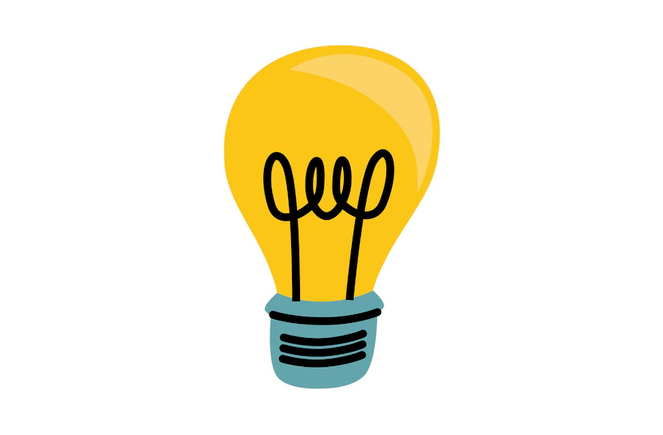
- Take the time to learn the software thoroughly. Familiarize yourself with all of its features and tools, and practice using them.
- Utilize online tutorials, video guides, and forums to expand your knowledge and improve your skills.
- Experiment with different techniques and methods to find what works best for you.
- Keep your project organized by using appropriate file management and backup procedures.
- Continuously update your software to take advantage of new features and improvements.
- Utilize keyboard shortcuts to improve efficiency.
- Collaborate with other animators and professionals to share knowledge and improve your skills.
- Create a workflow that works for you, and stick to it.
- Take frequent breaks to avoid burnout and maintain focus.
- Don’t be afraid to try new things and step out of your comfort zone.
Conclusion
- Adobe Animate
- Toon Boom Harmony
- Blender
- Autodesk Maya
- Synfig Studio
- Anime Studio
- ZBrush
- Moho Pro
- 3ds Max
- TVPaint Animation
The above programs we discussed are some of the best animation software for PC available for desktop users they offer a wide range of features, tools and capabilities to suit different animation styles, budgets and experience levels.
It is important to consider your specific needs and goals when choosing the right software for your animation projects.
Final Thoughts On Choosing The Right Animation Software For You.
When choosing animation software, it’s important to consider your experience level, budget, and the type of animation you want to create.
It’s also important to think about the features and tools that are important to you, such as ease of use, compatibility with other software, and the ability to export and share your animations.
Additionally, it’s a good idea to try out a few different options to see which one best fits your needs.
Once you’ve chosen the right animation software for you, it’s important to stay up-to-date with updates and tutorials to make the most of your investment and to continue honing your skills.
Ultimately, the right animation software for you will depend on your individual needs and preferences. It’s important to do your research and take the time to find the best fit for your needs.
Lets now take a look at a few of the most common questions we get asked here at EVC:
FAQS
What software do most animators use?
Many animators use Adobe software such as Adobe After Effects and Adobe Flash Professional. These programs offer a wide range of tools and features that allow animators to create high-quality animations. Some animators also use other software such as Toon Boom Harmony and Autodesk Maya.
What is a good free animation software for PC?
Blender is a popular free animation software for PC. It offers a wide range of features and tools for creating 2D and 3D animations. It is also open-source, meaning that users can access the source code and make their own modifications.
What is the most easiest animation software to use?
Moho Debut (formerly Anime Studio Debut) is considered to be one of the easiest animation software to use. It offers a user-friendly interface and intuitive tools that make it easy for beginners to create animations. Additionally, it has a wide range of tutorials and resources available to help users get started.
What do pro animators use to animate?
Pro animators typically use industry standard software such as Adobe Animate, Toon Boom, or Autodesk Maya to create their animations. These software options offer a wide range of tools and features to help animators bring their ideas to life.
What animation software should I start with?
When starting out, it’s best to begin with animation software that is easy to use and understand. Some popular options for beginners include Adobe Animate, Toon Boom Harmony, and Blender.
Is Toon Boom better than Adobe Animate?
Both Toon Boom and Adobe Animate are powerful animation software options, and the choice between them ultimately comes down to personal preference and the specific features and tools that are most important to the user.
Is Adobe animate easier than blender?
Adobe Animate is generally considered to be more user-friendly and easier to learn than Blender, which is known for having a steeper learning curve. However, Blender offers more advanced features and tools for experienced animators.
Do you need a good PC to animate?
A good PC is not required to animate, but it can make the process smoother and faster. A powerful computer with a good graphics card can help to handle large files and handle more demanding animation processes.
What software do most youtube animators use?
Many YouTube animators use Adobe Animate, Toon Boom Harmony, or Blender to create their animations. These software options offer a wide range of tools and features that are well-suited for online animation content.
Is learning to animate hard?
Learning to animate can take time and practice, but it is not necessarily difficult. The key is to start with easy-to-use animation software and gradually build up skills and knowledge as you become more comfortable with the process.
Article by Nicole Delgado 2023 | CMO | Explainer Video Company | Animated Explainer Videos For Business


